Communication tools are essential to the quality of our lives, as we use them every day.
Today, they are not just for ordinary people. Communication tools are also needed to communicate with customers to help companies improve the quality of the services they provide, assist customer support teams, collect customer feedback, and develop better relationships.
With the right tools and multiple communication channels, you can reach your customers and provide them with what they need, while improving their experience with you.
When you use the right tools to communicate with your customers, it becomes easier to build strong relationships with them.
What are communication tools?
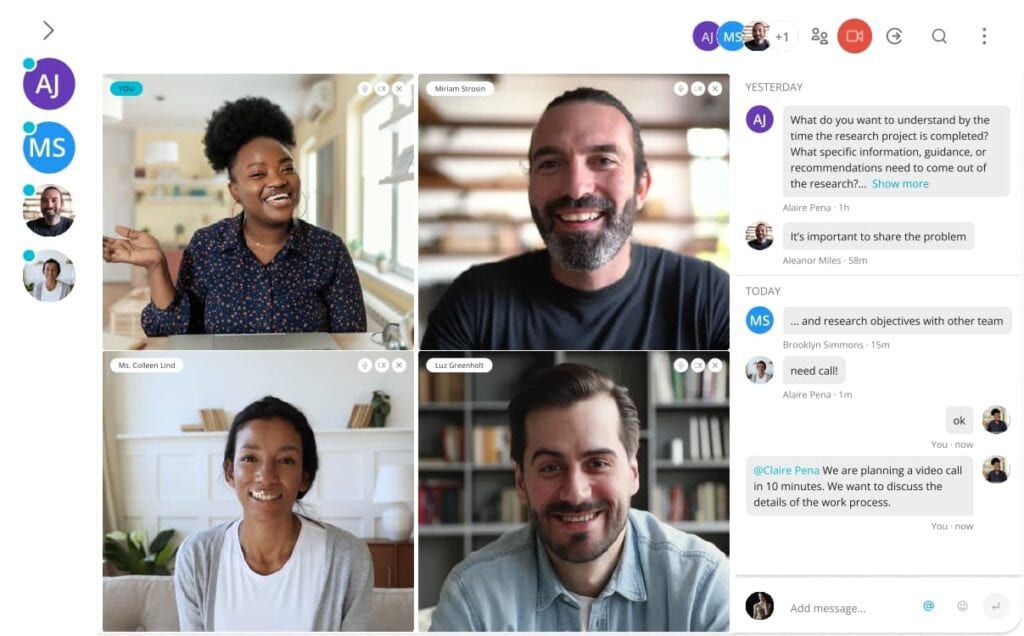
The communication tool allows you to share and receive information. This can be a website, customer communication software, digital tool or application, any social media channel, video conferencing or just video files, an email, text message or phone call.
From a business perspective, this allows you to interact with customers in real time.
This is how companies stay in touch with their customers, attract new ones, and improve their relationships with them in general. Customer communication tools can be used to send emails, newsletters, alerts, promotions, offers, surveys, or feedback forms. You can also use them to send out reminders, such as payment deadlines, order status updates, delivery dates, and information about shipping.
The best customer communication tools also help businesses improve their products and services to help customers even better. These tools are valuable because they also enable the support or call center team to have meaningful conversations with customers, offer personalized service, and simplify the customer journey, thus increasing overall customer satisfaction.
Examples of communication tools
Available options include:
- Websites
- Social media platforms
- Email marketing
- Mobile applications
- Text messaging
- Phone calls
- Video conferencing
- Live events
- Webinars
- Online forums or groups
- Chatbots
- Customer portals
The best customer communication tools provide many opportunities for a successful business not only to work on customer relations, but also to track team performance. They include a variety of features such as calendar integration, autoresponder, lead generation, notifications, contact management, marketing automation, tracking, event management, survey creation, workflow automation, social media communications, phone support, form builders, feedback tools, reporting, and template support.
🚀 Example of how Portals transform your work:
Improving customer experience with communication tools
Communication tools give you more opportunities to connect with your customers and serve as a link between you. They help you make customer interactions more efficient and effective.
Here’s how customer communication tools can help improve customer relationships:
- Offer the best experience;
- Providing a higher level of service;
- Reduced sales cycle time;
- Increase conversion rates;
- Increase brand awareness;
- Creating new revenue streams;
- Easy access to customers;
- Save money on advertising costs;
- Allows businesses to respond in real time;
- 24/7 access;
- Business support in process automation;
- Increase brand loyalty.
Lack of prioritization of communication tools
There are three main reasons why companies don’t pay enough attention to customer communication.
1. 1. They underestimate its importance
Companies that don’t pay enough attention to this often find themselves in trouble when customers stop responding to them. 50% of consumers will switch to a competitor after one bad experience, and 80% will switch after several bad experiences.
Most companies invest a lot of time in marketing and advertising, but they don’t invest as much time in after-sales service.
If constant communication is not a high priority, it can affect the long-term viability of the business.
2. They do not know what they need
Today, there are many options, from CRM software to a virtual call center, from chat tools for a customer service team to help desk software. This makes it difficult for companies to choose a specific communication tool or a combination of tools based on the functions they need.
Finding the right customer communication tool is also time-consuming, as it requires researching available tools, understanding their features and benefits, and choosing the one that works best for their business.
3. 3. They do not have a plan
If a business doesn’t have a plan, it will spend money on features that are either not suitable or not needed.
Before investing time and money, understand what your goal is and what features will help you achieve it. Consider the different options and support available at the time. This will make it easier to decide what to choose and how to implement it.
The tools used should always be in line with the strategy, which should also explain the benefits to your business and your customers. Great customer support requires the right tools and an easy-to-use interface – so make a list of must-have and optional features. To achieve your goals, your strategy may involve using a call center or live chat, self-service tools, or virtual meeting software. Things to consider include: how much customer support you will implement, how you will collect customer data and valuable feedback from customers, what features will encourage teamwork, and how you will work with them.
Priorities for investment in communication tools
To meet your goals and expectations, your business must have a strategy for selecting the best software options that will support everyone affected.
A customer communication strategy defines how to deliver a consistent message across all channels. You need clear ways to manage multiple channels – email, text, social media, phone support, websites, and regular mail. These are just some of the main options available.
It’s important to have a consistent style of messaging to maintain your brand image, otherwise customers may get confused and have a negative impression of your business.
One way to create an effective strategy is to focus on a few core values. These values support your business goals and should be included in all your interactions.
Examples of core values to include in your strategy include
- Relevance – you have to address what is important. Don’t include anything that’s irrelevant or doesn’t support what your customers want.
- Consistency – having a theme or using a template will make it easier to deliver a consistent message while staying true to your company’s brand and values.
- Personalization – people want to feel valued, so a personalized message using their name will be more effective.
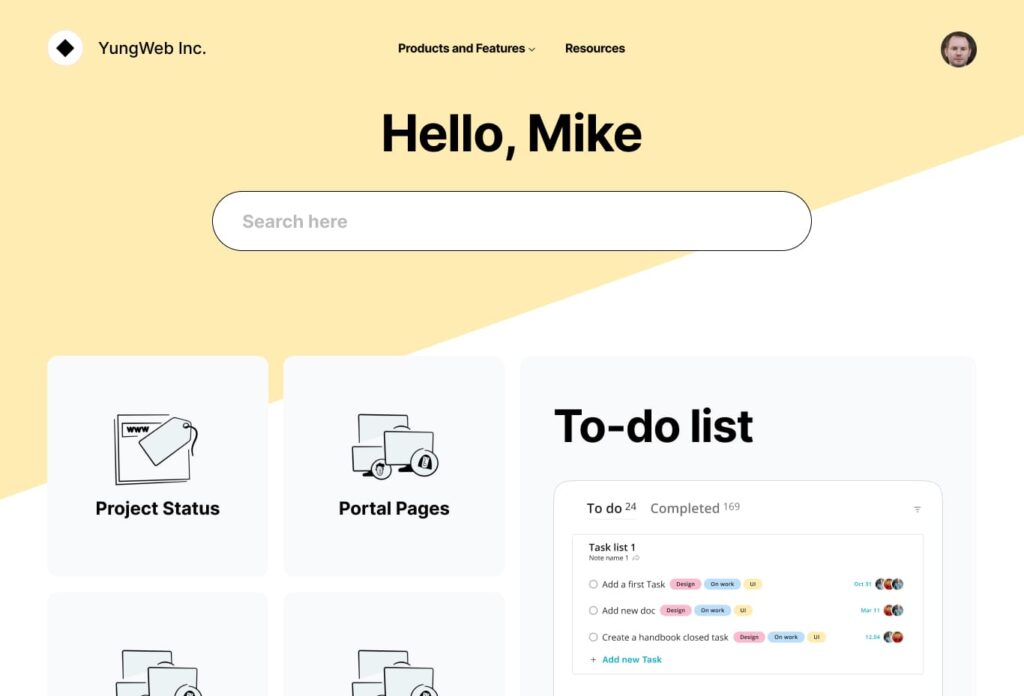
- Simplicity – use simple language that is also easy to read. Avoid long sentences or complex words unless they are necessary.
- Transparency – let customers know what’s going on, even if it’s not what they want to hear. Provide the details they need to know and always be truthful.
Differences between good and bad communication tools
Good customer communication tools improve the customer experience, while bad ones make it difficult to get the right information at the right time.
Good options should:
- Work well with each other and with other software options;
- Simplify the provision of updates;
- Offer opportunities to ask questions or provide feedback (e.g., customer survey software);
- Add value to the process.
Usually bad options:
- They make it difficult to get the information customers need;
- They cause confusion;
- They are unreliable;
- They do not add value and do not support customers, especially if the company sends only advertising or marketing messages.
How to use communication tools
These tools are a great way to stay organized, keep track of important information, collect and analyze customer feedback, and share ideas and insights with vendors and support team members.
The ways to use them are as follows:
- Email marketing software for sending messages to colleagues, customers, and suppliers;
- Social media software for publishing updates, promoting products, and interacting with existing and potential customers;
- Instant messaging with interactive voice response or group voice messaging to connect with and support team members;
- Video conferencing for virtual meetings;
- Online collaboration tools to keep in touch with all stakeholders;
- Automated chatbots to provide immediate feedback and direct potential customers to the information they need;
- Content management systems (CMS) for managing websites and blogs;
- Task management software for organizing projects and tasks;
- CRM software for registering leads, opportunities, and contacts;
- Project management software for documenting various options, planning, and tracking projects;
- Document management software for storing documents and files;
- Help desk and call center software to equip your support teams to better communicate with customers;
- Data visualization to visualize data and trends, and suggest options for future projects;
- Analytics to evaluate options for monitoring performance and improving results;
- Automation to save time and increase efficiency;
- A wiki for collecting and sharing information.
10 tools to improve your customer communication
1. FuseBase (formerly Nimbus)
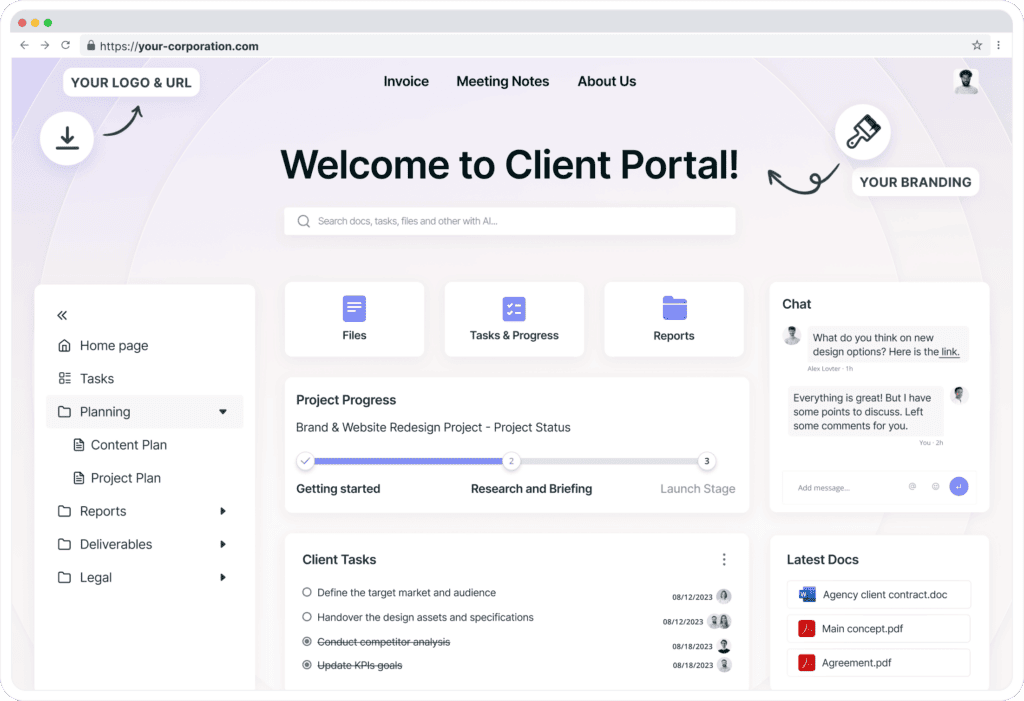
FuseBase (formerly Nimbus) offers a suite of products and software options that make it easy to stay in touch with your customers and take your communication with them to the next level.
The offered features and options include:
- Flexible editor – create and edit content at will. The information you store in your Internal Workspace is moveable, which means you can use the drag-and-drop feature to organize your information the way you want it. You can create online notes, documents, wikis, databases, tables, and lists, and organize and share them quickly and easily.
- SuperDocs – Create documents and add a variety of information to a single page, including images, PDFs, text, audio and video files, and other attachments. You can create internal links to your web notes and folders, and embed each page in other web pages.
- Client portals – provide a single sign-on for your clients with all important files and links on one page; track all your conversations in one place and manage client conversations, documents, and other relevant resources.
- Integrations – connect to other applications such as Google Docs, Google Sheets, Google Analytics, YouTube, Calendly, and more.
FuseBase (formerly Nimbus) is a place that offers all the customer communication tools you could possibly need to increase your team’s efficiency and improve your customer experience. The platform continues to evolve and expand the variety of opportunities it offers.
🚀 Another example of Smart Portals that transform your work:
2. Microsoft Teams
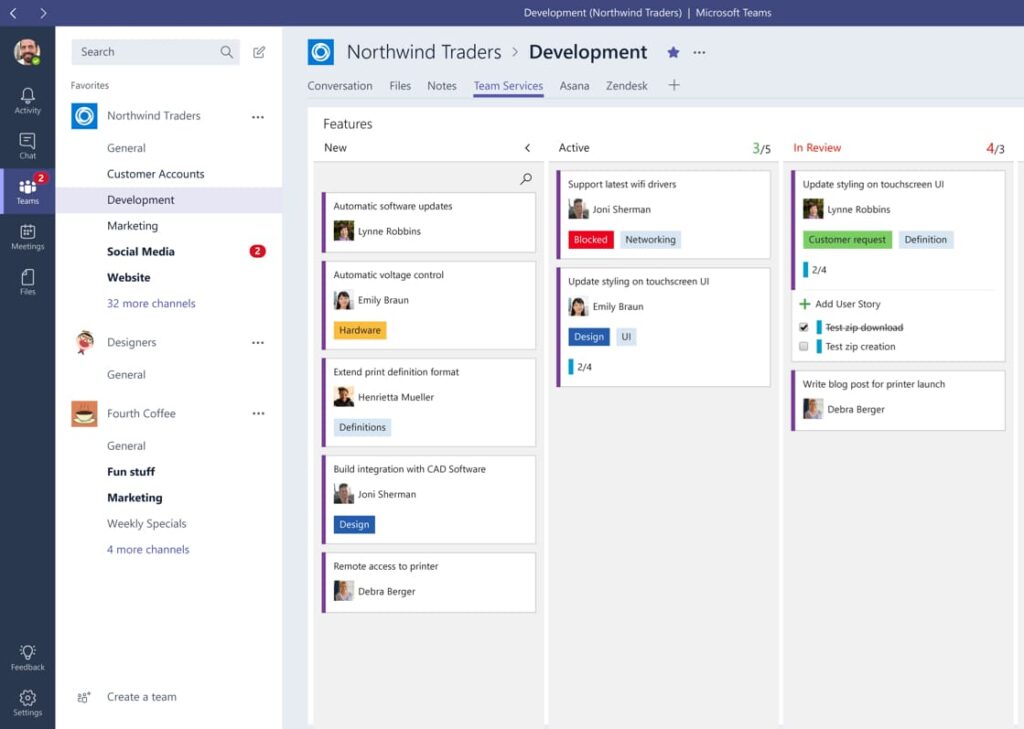
With Microsoft Teams, you can improve your collaboration and teamwork. The company bills it as “your modern workplace at home, in the office, and on the go,” and it has become the fastest-growing app in Microsoft’s history.
The features offered by Microsoft Teams include:
- Online meetings, video conferencing, screen sharing, and hot desking to stay connected and have access to all the information you need to succeed anytime, anywhere.
- Collaboration, live chat with instant messaging, and video sharing. You can provide personalized support to customers, allowing you to receive feedback faster and provide quick responses. This also means fewer emails, as you are communicating in real time.
- Using shared documents and files to create, share, and exchange ideas, which means it can also be used as knowledge base software.
- Over 1900 apps in numerous categories will help your team become more focused and productive.
- There are solutions for frontline, workforce management, recruitment, and scheduling.
- Use Teams on your mobile phone, tablet, laptop, or desktop to work remotely. You can set predefined “do not disturb” hours for each day if you need quiet time to focus.
Microsoft Teams prides itself on listening to customer feedback, so they’ve overhauled the platform to make it faster, smarter, easier, and more flexible. The premium version of Microsoft Teams offers even more features: personalization of meetings with customizable templates, notes, transcripts, and signatures created by artificial intelligence, and even better security with data leakage prevention.
3. Salesforce
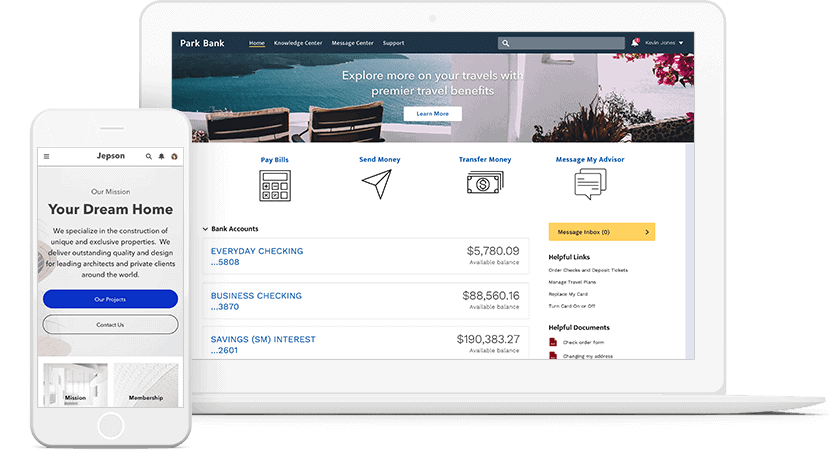
Salesforce is a robust CRM platform that helps your marketing, sales, commerce, service, and IT teams work together from anywhere and keep your customers happy. It promises to combine artificial intelligence with data and CRM software for “more sales and happier customers.” It is aimed at users from various industries – those working in financial services and retail, healthcare and manufacturing, media and transportation – offering each industry a specific set of specialized tools to develop their business.
Customer management tools offered by Salesforce:
- An integrated platform to support a variety of connected applications so you can focus on what matters now and explore opportunities to deliver a great customer experience.
- Sell smarter and provide faster support in one app with features such as lead and account management, customizable dashboards, help desk software, chat, and numerous productivity tools.
- Improve sales performance with forecasting, lead management, and process automation.
- Build loyalty with intelligent workflows, productivity solutions, and self-service customer portals.
- Strengthen relationships by unifying data, offering personalized interactions, and speeding up response times.
Salesforce has introduced the world’s first generative artificial intelligence for CRM. Their innovative artificial intelligence, Einstein GPT, can create customer-centric content, automatically generate sales tasks, and build custom forecasts and recommendations.
4. Zendesk
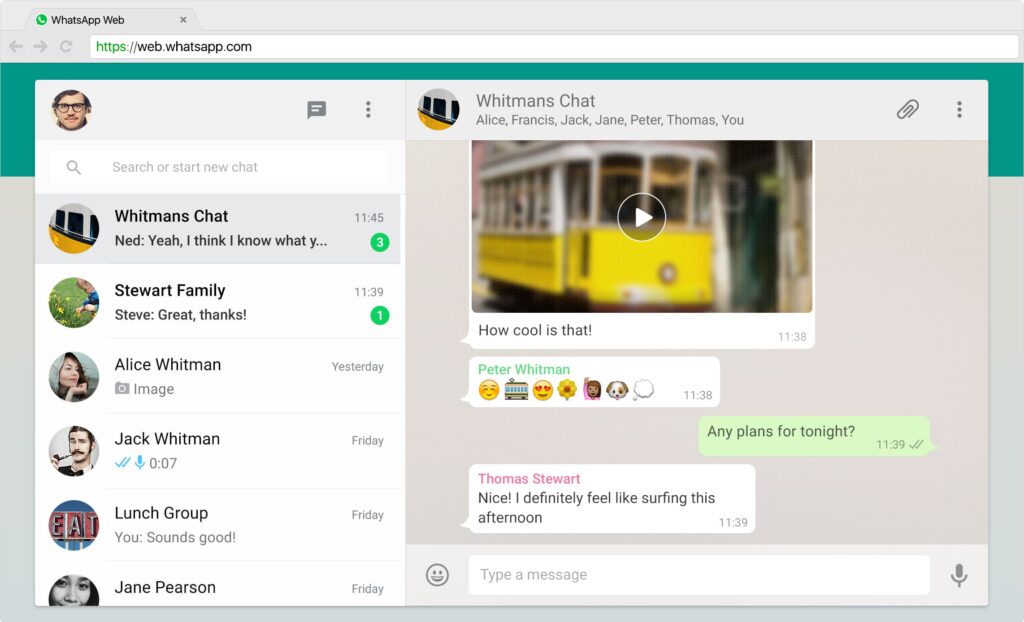
Zendesk is a robust customer service platform that features support functions and messaging software.
With the features that Zendesk offers, you can:
- Achieve better and more meaningful or personal relationships with customers by focusing on a proactive approach.
- Use solutions to monitor, prioritize, and resolve customer support requests.
- Leverage a cloud-based software environment to automate and save time, which means you’ll improve customer service and have more room to increase the productivity of your support staff.
- Centralize all your conversations in one place with this customer support tool, solve problems faster, collect the right feedback, and build stronger relationships.
Zendesk, like many other major players, is also taking advantage of AI to contribute to the creation of intelligent CX. Built on millions of real-world customer interactions, it aims to provide personalized support at lower prices.
5. Mighty Networks
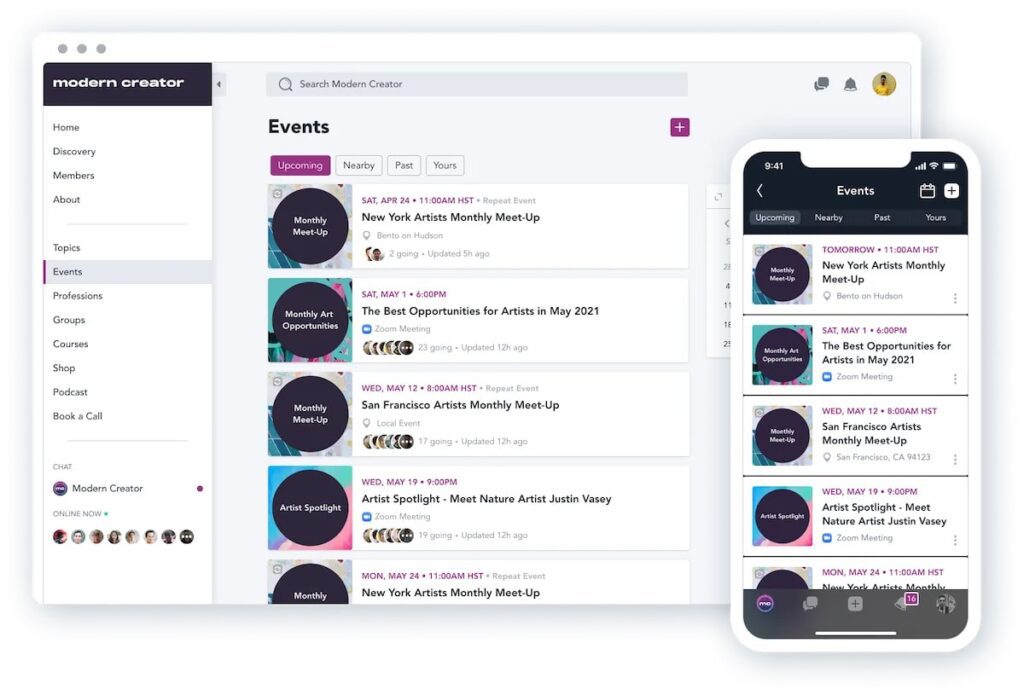
Mighty Networks is an online community software that allows you to create networks and offer subscription services and online courses.
The capabilities of Mighty Networks are as follows:
- Create networks under your brand and your own domain that will be available on all platforms, including the Internet, iOS and Android devices.
- Offer a variety of content options, including posts, articles, polls, challenges, questions, and other online experiences.
- Conducting live sessions thanks to integration with Zoom, which makes it easier to offer both free and paid content.
- Scale your networks without headaches and complexity thanks to built-in personalization technology, which means that each member’s activity feed will be unique to them, showing them content that is relevant to them.
- Members can easily find each other and interact with each other through social profiles, private direct messages, and small group chats.
Mighty Networks are built on “spaces” – flexible, code-free containers with many functions. This online community software is the perfect tool to bring people together for courses, events, or cohorts with live chat software and beautiful embeds, and to let them know about your brand with branded applications that you can manage yourself.
6. Moosend
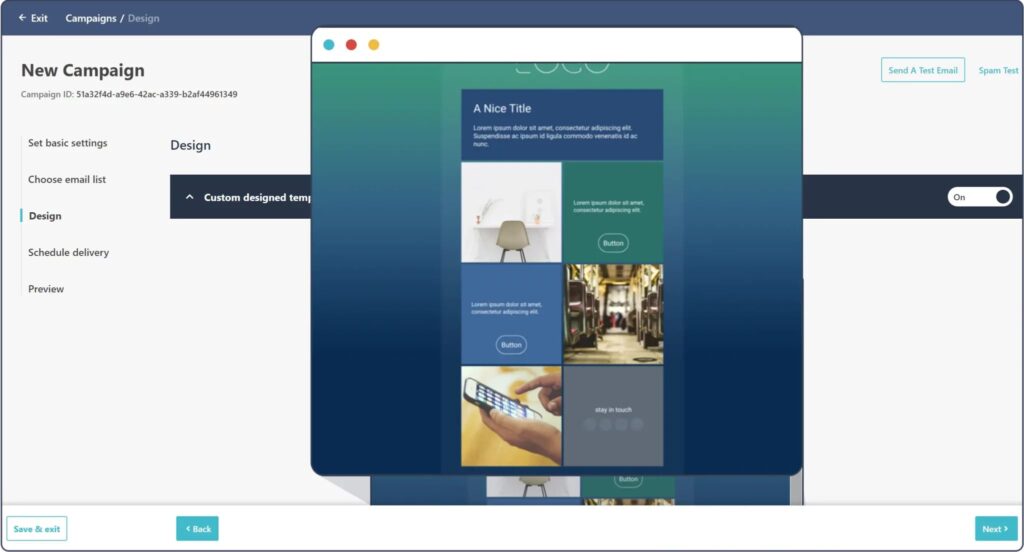
Moosend is a powerful email marketing software that you can use to create and deliver effective and engaging messages.
Email marketing will always be an important part of any company’s communication strategy.
The features offered by Moosend include
- Drag & Drop editor that allows you to easily create professional-looking emails or newsletters that look great on any device. With hundreds of available templates, you can diversify your email marketing.
- Automated workflows for highly effective marketing campaigns. Features such as reminders, user registration, abandoned carts, and scheduled campaigns ensure that you never miss an opportunity to better engage with your customers.
- High level of personalization with custom fields for subscribers so you can show information relevant to each recipient. It also allows you to suggest products based on your customer’s purchase history, as well as recommend similar products.
- Track customer behavior with in-depth analytics so you can adjust your marketing campaigns to increase sales.
- Create beautiful lead generation pages or subscription forms with advanced design options to collect data about potential customers and build your customer base.
7. Google Meet
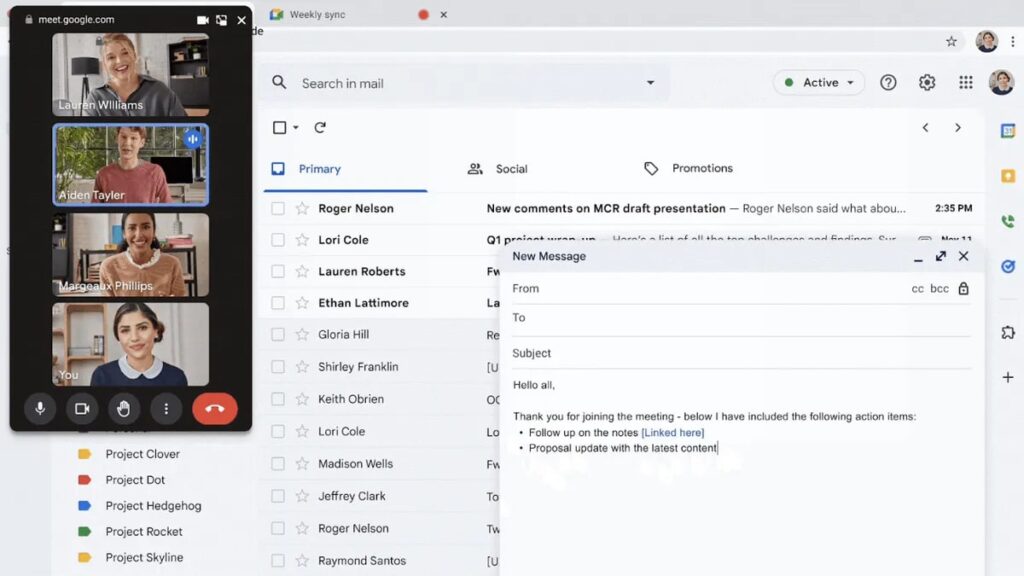
Google Meet is a virtual meeting software or platform with free and paid options available to everyone.
The features offered by Google Meet include
- With the free version, you can hold virtual meetings with up to 100 participants and a time limit of 60 minutes.
- Since Google Meet is integrated with other Google services, you can use it right away if you already have a Google account.
- Productivity tools that increase interactivity, such as file and image sharing, chat, and polls for real-time feedback and decision-making.
- A screen sharing feature that allows you to show a document, presentation, spreadsheet, or browser tab to your participants.
- With the paid version, you can engage more participants and hold longer virtual meetings.
8. Document360
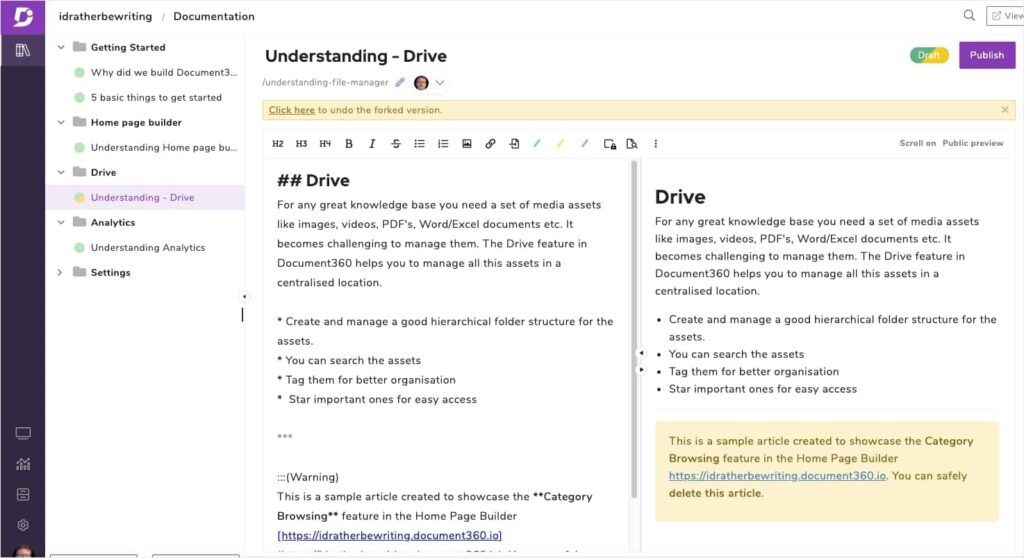
Document360 is a program for creating knowledge bases. You can use it to create an online knowledge base for self-service for your customers and team members, which can be accessed both publicly and privately.
Document360 offers the following features
- A knowledge base portal for editors and reviewers to share content and analyze its impact and effectiveness.
- A knowledge base site for customers and employees to consume content such as: Reference documentation, technical documentation, online user manuals, FAQs, internal knowledge base, standard operating procedures.
- Integrate with your existing help desk or support team to take advantage of analytics, live chat, and commenting options.
- Ability to migrate your existing knowledge base using automated tools and manual processes.
- The ability to scale customer support without increasing costs by helping customers learn how to use your products and solve problems with a knowledge base.
9. LiveAgent
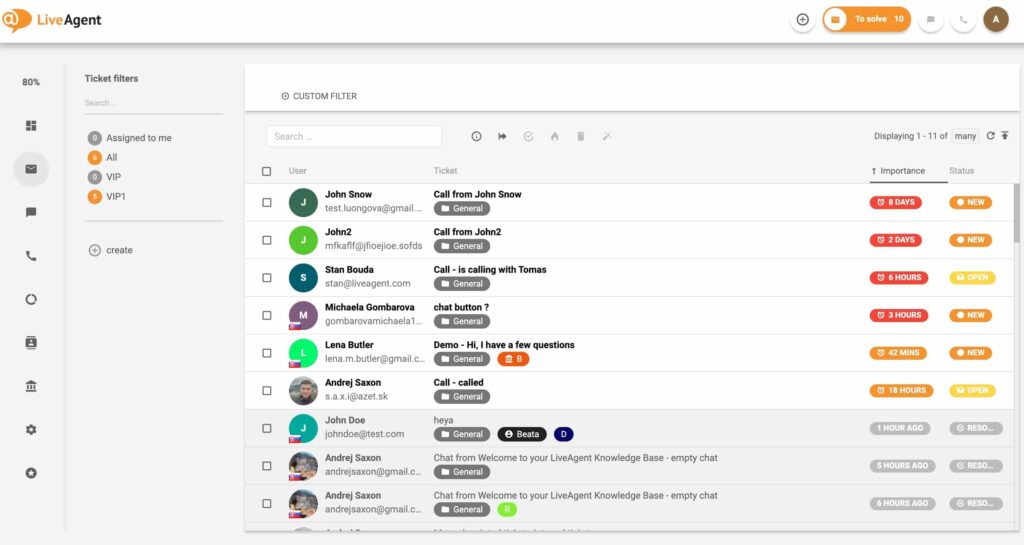
LiveAgent is a live chat software that allows you to provide better customer support.
It is a universal customer service software that facilitates communication with customers across multiple channels.
The features offered by LifeAgent include:
- A chat widget that allows you to increase visitor engagement and provide personalized, one-on-one support in real time based on the time they spend on your website and the pages they visit.
- Built-in CRM to track all your conversations and redirect chats to the appropriate agents. You can also use it to get feedback and suggestions from your customers.
- A call center where you can offer video calls using cloud-based call center software. This is suitable for incoming and outgoing calls.
- A ticketing system that saves you time by managing all your messages in one app. You can integrate with many of your favorite applications, automate repetitive tasks, and make informed business decisions based on real data.
- Gamification in customer service, which means you can foster healthy competition between teams. This helps improve morale and motivates support staff to perform at a high level.
10. WhatsApp
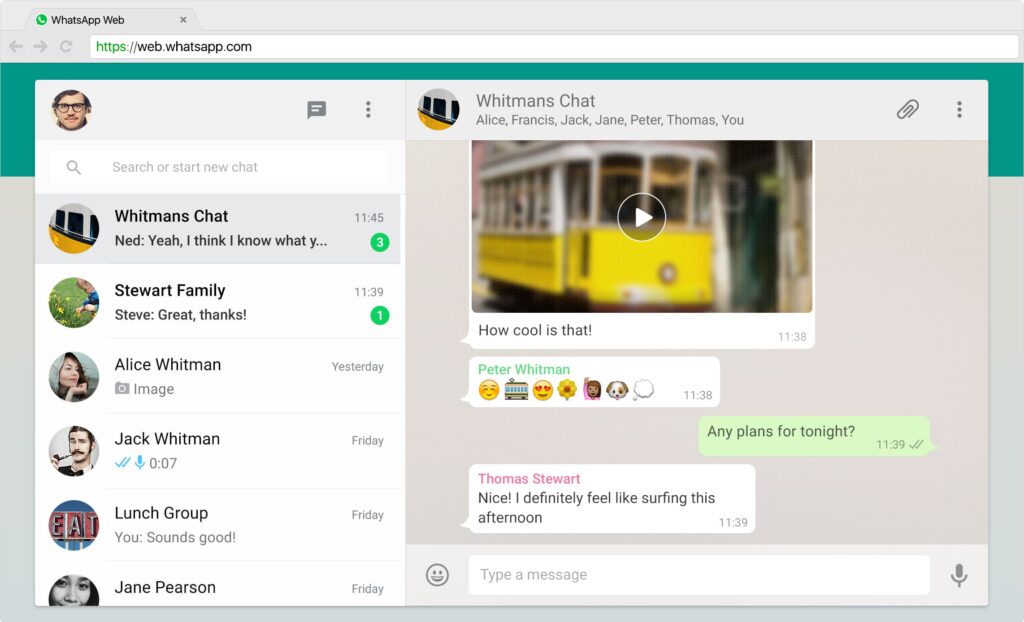
WhatsApp stands out from other customer communication tools because it is primarily a messaging software. It is not a substitute for special call center software, but it is a convenient tool for communicating with customers and supporting them. You can not only create a catalog to showcase your products and services, but also communicate directly with customers.
Here are some of the features of WhatsApp messaging software:
- Easily communicate with customers with applications for automation, triage, and quick response to messages.
- Provide faster customer support and deliver important notifications.
- Group chat for exchanging messages, photos, and videos with up to 256 users simultaneously. You can also send voice messages if you want to say a quick hello or tell a longer story.
- Voice and video calls over your mobile phone’s internet connection, which means you can make free calls unless you don’t have internet access, in which case you’ll use your phone’s data plan.
- High level of security and privacy thanks to end-to-end encryption. This means that all your messages and calls are protected, and only those you interact with can read or listen to them.