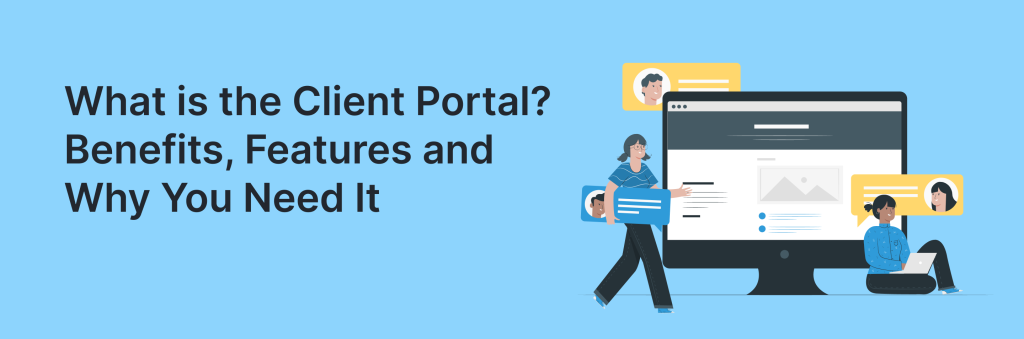
The question “what is a customer portal?” has become a constant in the modern information-oriented world. We are sure that you are reading this article because you have the same questions. How many times have you gone through online messages from customers trying to understand customer feedback and requests? If you own a large enterprise, you have to be the“best service of all time” to have a near-perfect response time.
According to Statista, more than 80% of survey respondents expect organizations to provide customer service portals, which shows how important it is to invest in your own customer portal to improve communication and efficiency.
Don’t know what a customer portal is and what are its benefits for your organization? Then read on to get the answers!
What is the Client Portal?
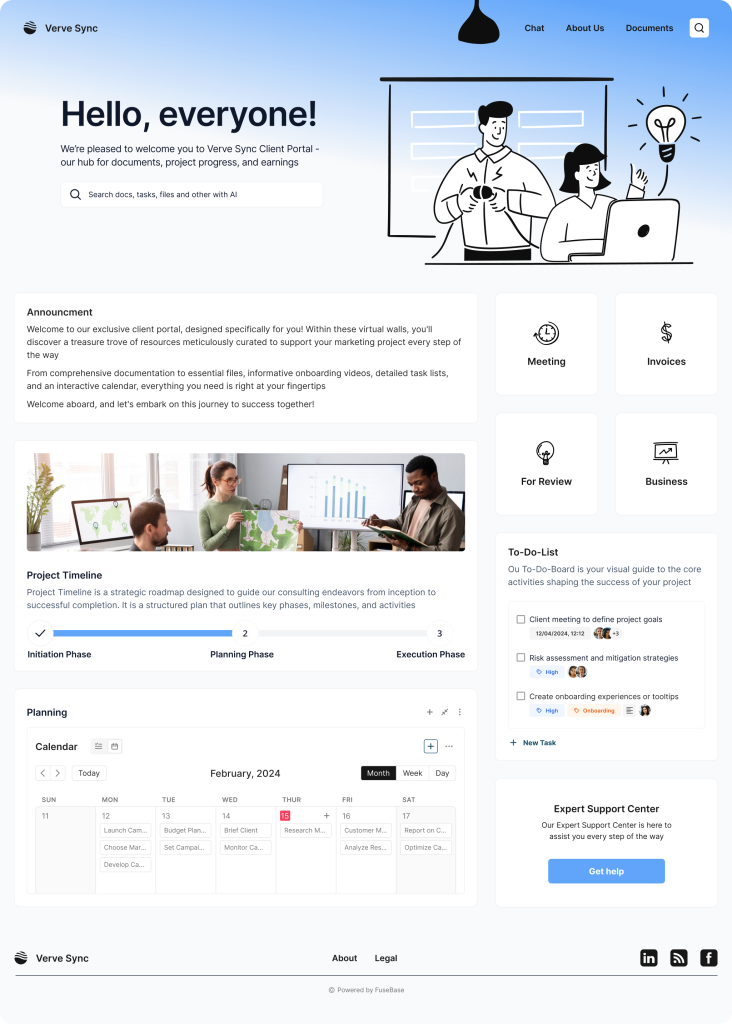
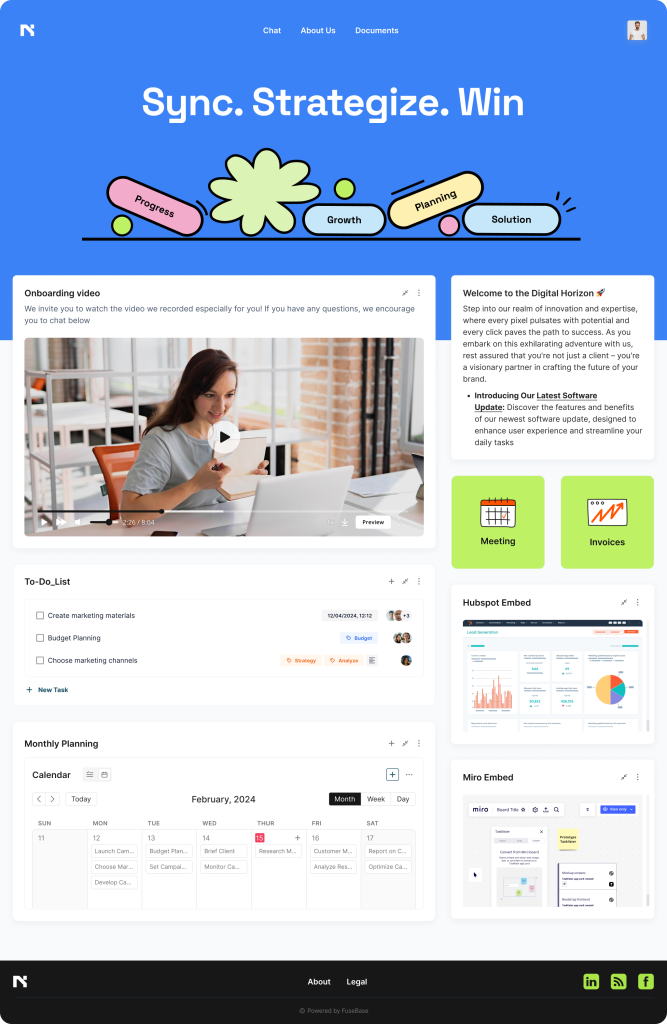
Customer portal software is a solution that provides companies with a platform for effective interaction with users with the main goal of increasing customer satisfaction.
They can track key metrics, support customer inquiries, and share important documents; thus, giving you a good overview of your organization’s relationship with customers and making it easier to track down shortcomings and make improvements.
Now that we’ve answered the question of what a customer portal is, let’s discuss its importance.
Why are customer portals important?
Knowing the importance of a customer portal is as relevant as knowing what a customer portal is. What good is knowledge of a subject without its use?
In most cases, consumers contact customer support only after they have tried to solve the problem on their own. Consequently, these clients prefer a quick response.
Today’s customers want a self-service tool that is consistent and provides easy access regardless of how they interact with the organization. Organizations that have a reputation for top-notch customer support systems are those that have high-quality self-service channels.
They provide the ideal structure needed to guarantee a high level of support by removing communication barriers, making resources available to customers, and streamlining communication channels in a single location.
Advantages of client portals
They offer businesses a range of benefits that result in first-class customer satisfaction. Some of them include:
- Secure file sharing;
- Reduced self-service costs;
- Access to customer reviews;
- Improving the customer experience;
- Improving positive recommendations;
- Sales and marketing opportunities.
Benefit 1: Secure file sharing
Most customer portals have features designed to securely store and transfer confidential information between organizations and customers. They help solve common data privacy issues by providing:
- Controlled access: They allow companies to control who has access to sensitive files. You can grant users access based on certain account information and history, or set access time limits.
- Authentication: Most portals require users to authenticate before logging into their account and accessing sensitive information. This protects messages and files from unauthorized viewing.
- Encryption: Encryption means converting data into encoded information that can only be decrypted after entering a specific code/password. Some client portals have encryption features to protect files from unfiltered access.
- Secure message transmission: The support portal should have features such as Transport Layer Security (TLS) or Secure Sockets Layer (SSL). Both SSL and TLS ensure that messages transmitted between two parties cannot be intercepted.
Benefit 2: Reduced customer service costs
This helps to reduce costs by introducing technology into numerous manual processes and optimizing communication channels. Costs are reduced in various ways:
- Self-service: Customers can access certain general information on portals without communicating with a customer service agent. Thus, there is no need for additional resources to extend working hours or hire more support staff. Self-service portals can help provide customers with information on account details and access to answers to frequently asked questions in community forums.
- Automation: You can integrate your online customer portal with ERP or CRM to automate certain workflows.
- Analytics: It can help you understand how you support users and what problems they face, thus identifying bottlenecks and pain points.
Benefit 3: Simplified access to customer feedback
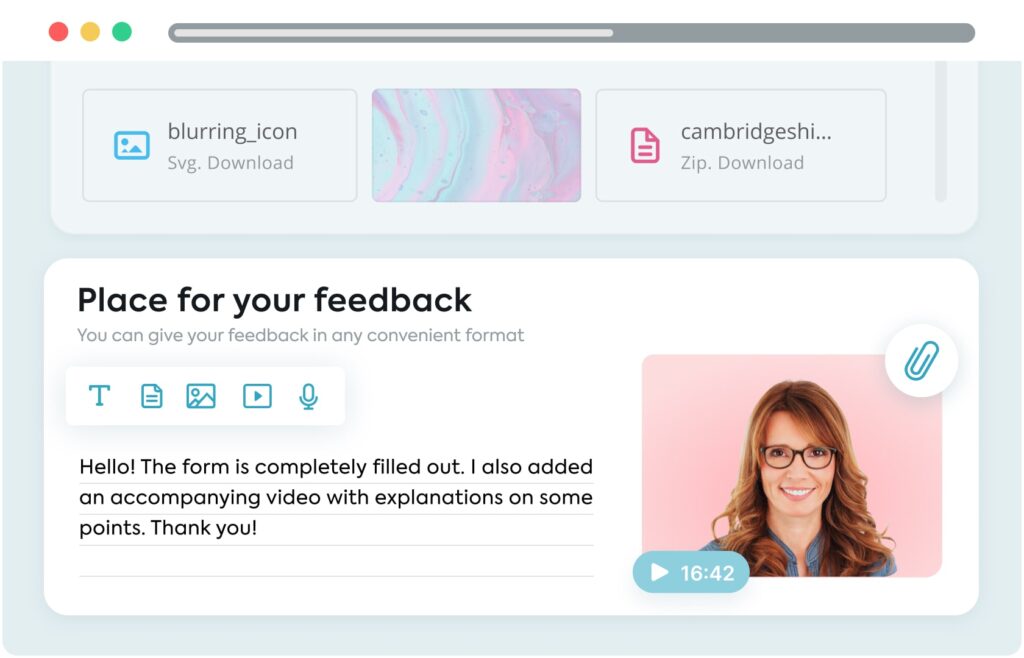
One of the advantages of customer portal solutions is that they simplify access to feedback by centralizing communication with the support team. They allow you to process all customer questions, suggestions, and feedback on a single self-service platform. Here are a few ways to do it:
- Centralized location: Customer portals have a centralized location for tracking and managing information. Some of the features that allow for this include in-app messaging systems, feedback forms, etc.
- Real-time tracking: This tool allows your support team to track requests and communications in real time. This can improve response time and customer retention.
Benefit 4: Improved customer experience
Customer portals are customer-centric. Thus, most of the features are designed to improve customer experience, create a high level of customer retention, and ultimately increase customer loyalty. Customer portals improve the user experience by
- Self-service: Portals allow customers to access information and answer queries on their own without having to speak to a representative. For example, it allows people to solve common problems, track orders, etc. This eliminates waiting time for responses to inquiries, which leads to improved customer service.
- Amenities: Most customer service portals are built to guarantee a first-class user experience. That’s why they have several easy-to-use features that improve request processing time.
Benefit 5: Improved positive reviews and customer satisfaction
Businesses can increase the number of positive reviews they receive from users by using user-centered features on customer portals.
In addition, 94% of Americans say they would recommend a company if its services are very good. And because customer service portals simplify feedback and facilitate problem solving, they offer a great way to get that positive feedback.
Here is more information on how customer portals can improve recommendations:
- Increase engagement: Customer portals are inherently a means of instant access to resolving issues. The presence of such a portal helps to form a positive attitude towards your brand.
- Increased transparency: They allow customers to control their user data and have access to bills, payments, and purchase history. Such transparency can increase consumer confidence in your business.
- Improved communication: They allow customer portals and businesses to communicate in real time through in-app chat, emails, and other engagement tools. This leads to quick and proactive dispute resolution.
Benefit 6: Sales and marketing opportunities
Self-support portals increase sales and marketing by providing more information. They also facilitate targeted marketing, optimize business processes, and create opportunities for resale and upselling.
Investing in a portal gives you a competitive advantage to drive sales faster than your competitors. Let’s look at how customer portals improve sales and marketing opportunities:
- Cross-selling and up-selling: Customer portals allow companies to sell additional or premium products and services. Thanks to the information from these portals, companies can learn about the interests of their customers and offer them relevant products.
- Targeted marketing: Data from customer portals allows you to segment customers by preferences and behavior.
- Optimization of sales processes: You can use customer portals to automate sales, thereby reducing the time and resources required to close a deal. The efficiencies it introduces can lead to increased sales.
Now that you know how a portal can help improve customer satisfaction, the next step is to figure out if your business needs one.
Does your business need a customer service portal?
Whether your business needs a customer service portal depends on several factors. Some of them include
- The number of your users;
- Customer support and engagement strategies;
- The nature of the business;
- Complexity of products and services;
- Objectives;
- Technological capabilities.
Let’s discuss what each factor includes:
1. Number of users
If you have a large customer base (more than 20 users), you will receive a lot of messages asking you to solve problems. The customer service portal helps you communicate with your customers. It also helps to categorize customer requests into sections for an organized and quick response.
2. Engagement strategy
If your business model involves regular interaction with your user base or if you provide custom services, you need a customer portal.
The customer portal will help simplify the interaction process and process requests more efficiently.
3. Complexity of products and services
If you have a complex product that requires a lot of instructions for the average user, then a customer service portal is a must. This will help reduce the workload of support staff. You can also implement illustrative tools to make explanations easier.
4. Your sales and marketing goals
If your business has an aggressive sales and marketing plan, you need a customer portal to provide valuable data for targeted campaigns. As mentioned earlier, it also provides opportunities to increase sales of high-quality products.
5. Technological capabilities of your organization
Install a customer portal if your employees are technologically competent to integrate it into the workflow. This is an effective way to improve customer experience and reduce support costs.
Portals are tools for processing and prioritizing customer interactions. If its purpose coincides with your company’s goal, you should have such a portal.
Functions of the client portal
For a portal to effectively achieve its goal, it must have certain specific customer support functions. These include
Search bar
This feature helps customers search for answers on the portal. It works similarly to search engines, as it allows you to quickly visit the relevant pages on the portal with the necessary functions.
User registration
This feature allows users to create an account and register in the customer portal software to access support services.
Knowledge base
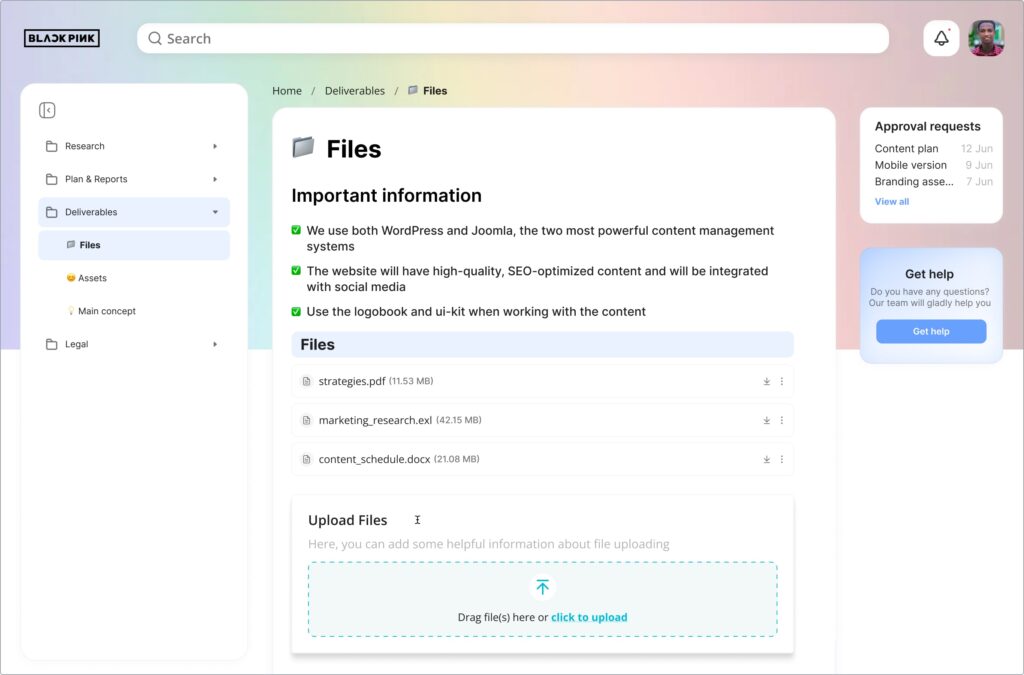
This is a customer support function that contains frequently asked questions, articles from the knowledge base, and other educational resources. It is a place where consumers can find answers to their questions and problems. You can also include a community forum.
Ticket management
This function manages the submission of applications. It allows users to submit requests and track their status.
Ticket management is important for the main purpose of the portal. It can also eliminate repetitive requests in ticket forms.
Chatbots and live chat
These are automatically generated answers to common customer questions. It is also used to distribute information to all customers, thus reducing dependence on support agents.
Integration with social networks
You can integrate your customer portal with social media channels, which will help you support customers through their favorite social networks.
Self-service options
The self-service option means that users can solve service-related issues on their own.
Self-service business functions include account management, password search, and payment information. All this allows customers to self-serve, thereby minimizing the number of requests.
Multichannel support
They support multiple communication channels such as chat, phone, and email.
Analytics and reporting
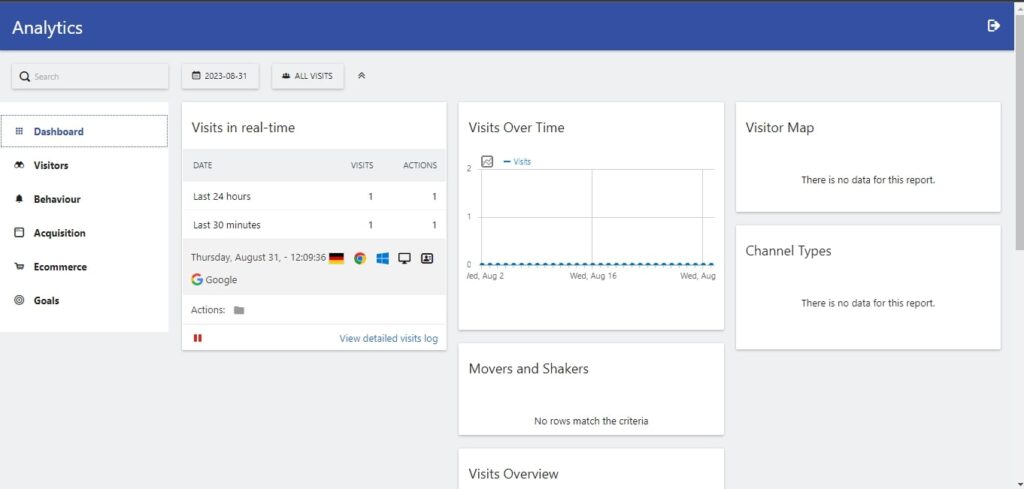
Analytics tools allow you to analyze consumer data. It helps businesses identify the latest trends to adapt their marketing campaigns accordingly.
Personalization
The platform requires personalization features such as recommendations and targeted content that meet customer expectations.
Mobile accessibility
You should design your portal in such a way that it is mobile-friendly. This will allow customers to access the portal from any portable device with Internet access.
How to create software for a customer portal on your website
Self-service portals are platforms designed to simplify communication between organizations and their customers. Do you need one on your website? Here is a general guide to creating a self-service portal:
Step 1: Define the purpose of your portal
Why are you creating a customer portal? To provide access to certain information about the company? Or to manage customer accounts, track orders and support tickets? Whatever your reason, highlight it first.
Step 2: Choose a platform
Select the software or platform that can host the features you want to see in the portal. You can choose from platforms such as Drupal, Joomla, WordPress, custom websites, etc.
Step 3: Purchase/create a portal
The steps at this stage depend on the complexity of your idea, the features you need, and the architectural requirements.
Plan the UI/UX of the portal if you are creating it from scratch. If you subscribe to the SaaS provider’s online portal, you just need to make payments and modify the solution to your liking.
Step 4: Adding features
Identify and add the features you need. It can be account management, request tracking, order management, etc.
Step 5: Test and launch
Before launching the portal, test it to make sure that all the necessary functions are working properly. Check every aspect for usability, scalability, security, and functionality.
Step 6: Maintenance and updates
After the portal is launched, regularly monitor its performance and conduct the necessary tests as described above. If a new version of the software becomes available, install it in a timely manner and maintain the portal in accordance with compliance laws and best practices.
Best practices for a customer portal for your business
Having a portal does not guarantee a first-class user experience. Your portal should use best practices for optimal efficiency and user satisfaction. Here are some best practices that are worth adopting:
1. 1. Simple and intuitive design
Make sure the portal is easy to find on your website and easy to use. Keep the interface clean and clear and avoid clutter. Make sure that navigation is intuitive and that customers can easily find the main functions of the portal.
2. Personalized approach
Personalize each user’s experience according to customer information. Provide customized solutions and recommend products that best fit their purchase history.
3. Encourage users to share their experiences
Encourage users to leave feedback on the customer portal software. These reviews will help you track the performance of your staff.
4. Customized security
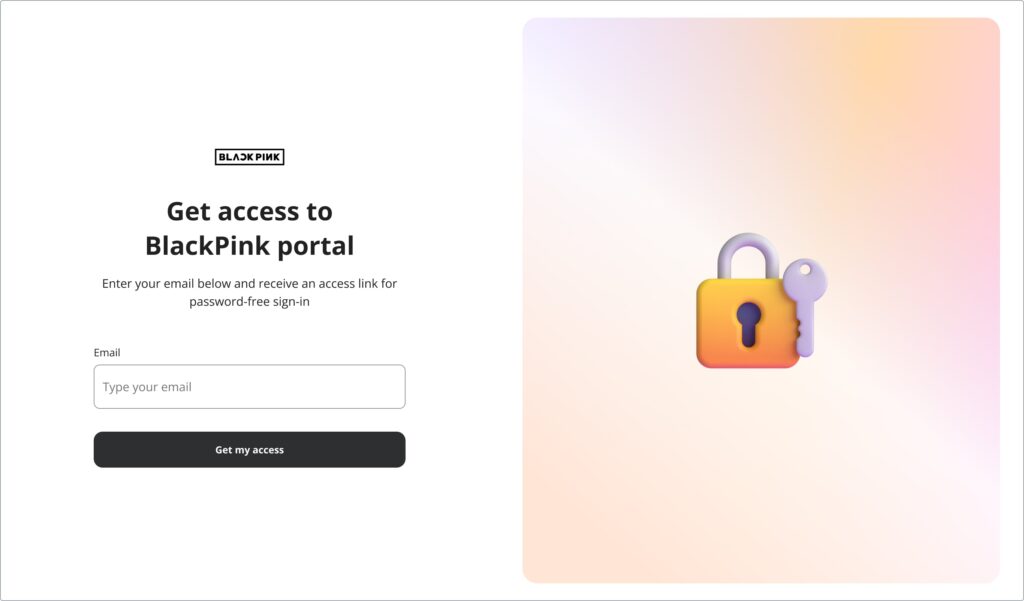
Ensure that you have a secure customer portal and that sensitive data is securely encrypted. Use top-level security features like encryption, 2FA, and more.
5. Mobile compatibility
Most customers use the portal from their mobile phones. Be sure to optimize your portal for use on mobile devices.
6. Timely and relevant information
Make sure that your online customer portal is the place where they can access the information they need. Information about updates, products, orders, and their accounts is especially useful.