
Automation should match the way your team works – not the other way around. That’s why the best AI Agent Platforms offer flexible, customizable workflows tailored to your unique processes. These tools support custom triggers, smart logic, and easy app integrations, making it simple to automate complex tasks. From project management to onboarding, they help you build systems that grow with your business. In this article, we’ll explore top AI Agent Platforms that prioritize flexibility, reduce manual work, and help teams adapt quickly.
Summary at a Glance – 7 Best AI Agent Platforms
1. FuseBase – Best for AI-Powered Portals and End-to-End Workflow Automation
FuseBase lets you deploy AI Agents across branded portals, browser extensions, and automation flows. Ideal for teams that want smart assistants to manage tasks, generate content, and automate external or internal workflows – all in a single workspace.
2. Zapier – Best for No-Code Workflow Automation Across Apps
A pioneer in the no-code space, Zapier connects 6,000+ apps with easy “if-this-then-that” logic. Best for quick automation between tools, though lacks deeper task memory.
3. Make (Integromat) – Best for Visual Workflow Builders with Multi-Step Logic
Offers powerful visual automation with branching paths, iterations, and data mapping. Great for operations and product teams who want detailed control without writing code.
4. Relay.app – Best for AI Workflows That Include Human-in-the-Loop Steps
Combines automation with manual approval gates. Ideal for teams who need AI assistance on repetitive work, but still want to review or approve outputs before they go live.
5. Bardeen – Best for Browser-Based Automation with AI Assistants
Focused on automating tasks directly inside the browser (e.g., scraping, summarizing, LinkedIn outreach). Great for marketers, recruiters, and founders doing day-to-day web-based work.
6. Tines – Best for Security and IT Teams Needing Event-Driven Automation
A powerful platform for security, compliance, and IT workflows. Enables secure automation using agents and triggers – great for incident response and audit tracking.
7. Levity – Best for No-Code AI Workflows with Document & Image Analysis
Lets teams train custom AI models for text, image, or email classification – no code required. Ideal for operations teams needing document review, tagging, or intelligent routing.
What Is an AI Agent Platform?
When it comes to custom workflows, an AI Agent Platform is a toolkit for building personalized automation paths that reflect your team’s specific needs and logic. These platforms provide building blocks like triggers, conditionals, and actions – allowing users to design processes that go far beyond static templates.
Whether you’re creating approval flows, onboarding sequences, or multi-step client journeys, AI Agent Platforms give you the freedom to define exactly how work moves forward. They support advanced logic, role-based actions, and integrations with external systems – enabling high flexibility and scalability without coding.
Key Features of an AI Agent Platform
The best AI Agent Platforms for building custom workflows offer far more than basic automation. They give teams the tools to create flexible, intelligent, and scalable processes – tailored to unique operational needs. Below are the key features to look for:
- Visual Workflow Builder. A no-code, drag-and-drop interface that allows users to map out entire workflows visually. Ideal for non-technical users, this feature lets you structure logic, connect steps, and build complex flows without writing a single line of code.
- Custom Triggers and Conditions. Supports a wide range of triggers that initiate workflows based on real-time actions. Conditional logic ensures workflows adapt depending on specific inputs or criteria.
- AI-Powered Blocks and Prompt Support. Insert blocks that use large language models to analyze text, summarize documents, or perform smart classification. These AI blocks turn static workflows into intelligent systems that interpret and respond to context.
- Seamless Integration with External Tools. Natively connects to CRMs, project management tools, file storage, messaging apps, and databases – ensuring that data flows smoothly across your tech stack and reduces manual input.
- Reusable Templates and Modular Components. Create standardized blocks and templates for repeated workflows, such as onboarding, document requests, or approvals. Clone and adapt them for different teams, saving time and promoting consistency.
- Error Handling and Workflow Monitoring. Includes built-in status tracking, error logging, and alerts – allowing users to monitor progress, fix broken steps, and ensure workflows run reliably at scale.
- Scalability and Custom Logic. Supports large volumes of workflow executions without performance loss. Users can embed advanced logic to control flow timing, decision trees, parallel steps, and fallback paths.
- User Permissions and Access Controls. Define who can view, edit, or execute specific workflows. Crucial for teams handling sensitive data or requiring compliance with internal policies.
These features allow teams to go beyond pre-built automations and create highly personalized workflows – ones that align with how real work happens inside your organization.
7 Best AI Agent Platforms in 2025
Choosing the right AI Agent Platform is essential if you’re looking to build flexible, intelligent workflows that match your team’s unique processes. From onboarding sequences to cross-departmental automations, the best platforms offer visual editors, AI capabilities, integration flexibility, and smart logic to help you automate at scale.
Below are seven of the best AI Agent Platforms in 2025 for building custom workflows, each offering different strengths depending on your team’s needs, use cases, and level of technical expertise.
1. FuseBase
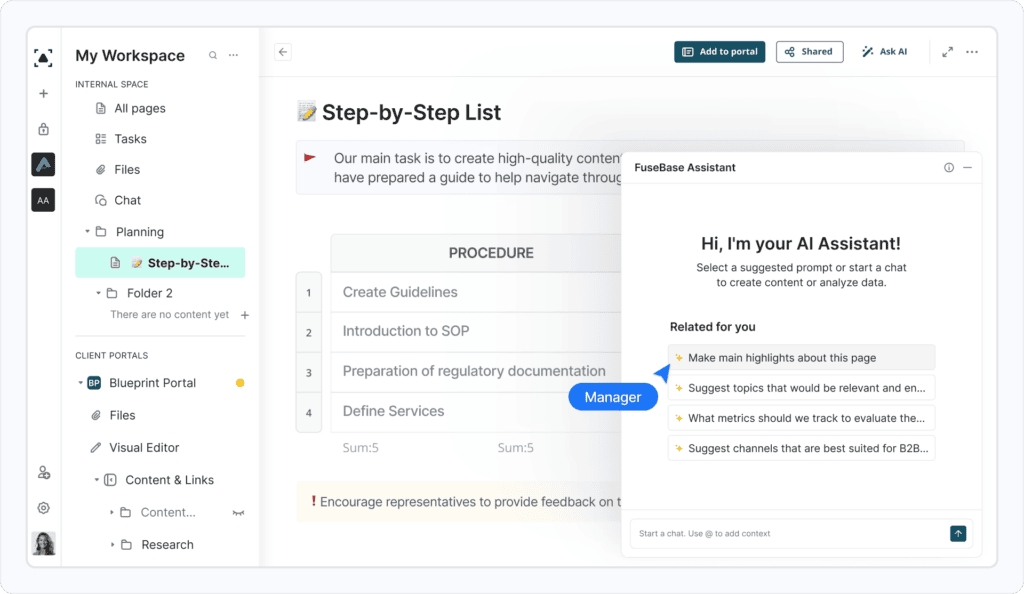
FuseBase is a powerful AI Agent Platform built for teams that need more than just task automation. Designed for professional services, operations, and client-facing teams, FuseBase combines a no-code workflow builder with AI logic, automation triggers, and integrated client portals. You can build smart workflows that span project tasks, document handling, AI-generated content, client approvals, and more – all in one centralized workspace. FuseBase gives teams full control over workflow logic with conditional actions, AI blocks, form inputs, and role-based automation – ideal for onboarding, proposal handling, and cross-functional coordination.
Pros:
- Visual workflow builder with logic branching.
- Integrated AI Assistant with prompt-based actions.
- Built-in features for forms, e-signatures, and document automation.
- Client-facing portals with permissions and branding.
- Smart tracking, error handling, and progress logs.
Cons:
- Requires setup time for more advanced flows.
- Integrations ecosystem still growing.
🤖 Example of how AI Agents transform your work
2. Zapier
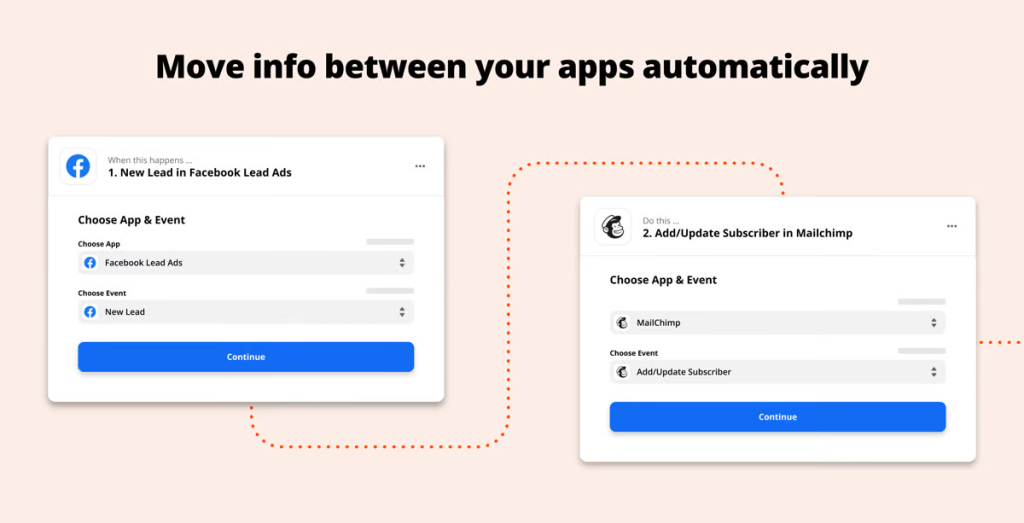
Zapier remains one of the most popular automation platforms, especially for users looking to automate basic workflows between SaaS tools. It uses a simple trigger-action model (called Zaps) to connect thousands of applications – great for marketing, sales, and admin teams that want to eliminate repetitive tasks. Zapier is ideal for lightweight automations – sending emails, updating CRMs, syncing spreadsheets – and offers unmatched third-party app support.
Pros:
- Supports 6,000+ apps and tools.
- Intuitive setup with no learning curve.
- Good for startups and non-technical users.
- Reliable execution with detailed logs.
- Helpful pre-built Zap templates for common use cases.
Cons:
- Limited control over complex workflows.
- No built-in contextual logic capabilities.
3. Make (Integromat)
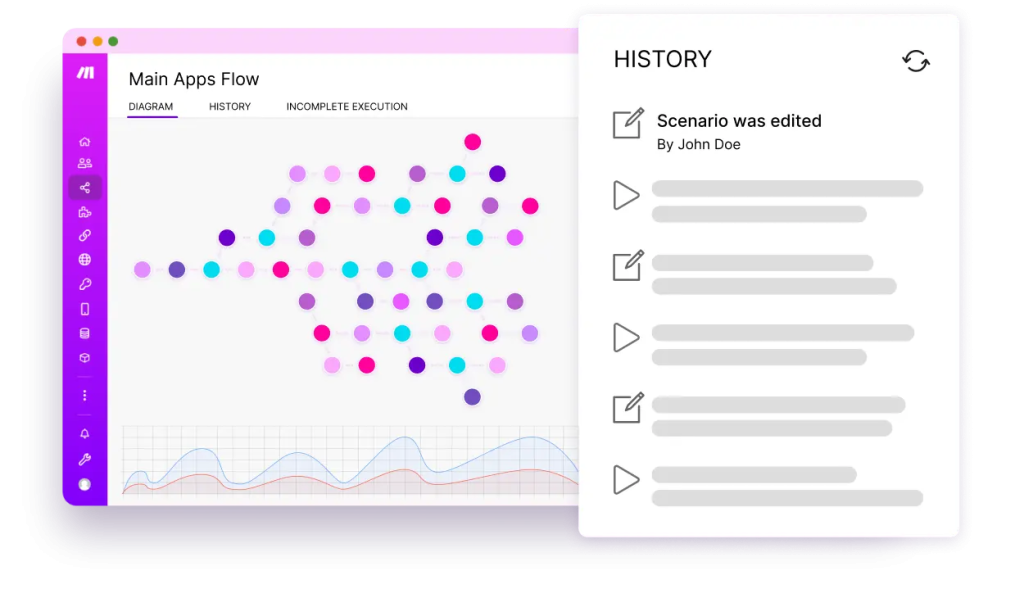
Make is a powerful alternative for more complex and technical workflows. It offers a visual interface with detailed configuration options, multi-step flows, conditional paths, and integrations with hundreds of apps. It’s a favorite among power users looking for granular control. Make is ideal for building multi-layered workflows with data routing, loops, and custom conditions – especially useful in operations, finance, or dev teams.
Pros:
- Advanced workflow builder with full control.
- Robust data transformation tools.
- Affordable pricing for high volume usage.
- Real-time and scheduled automation support.
- REST API module for custom integrations.
Cons:
- Steep learning curve for non-technical users.
- Limited native AI functionality.
🤖 Another example of AI that transforms how businesses work
4. Relay.app
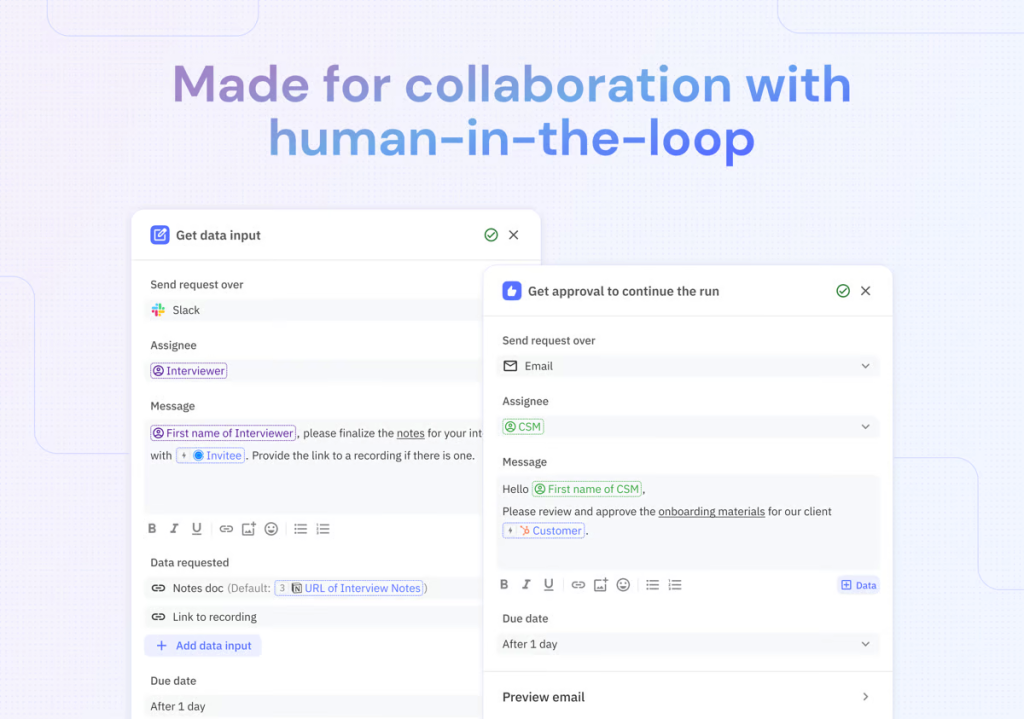
Relay blends workflow automation with AI capabilities. It enables teams to design logic-based flows that include large language model (LLM) operations like summarization, classification, and email generation. It’s designed for fast-moving startups and creative teams that want to combine AI reasoning with operational automation. Relay empowers users to inject intelligence into everyday workflows without leaving the automation environment. Great for content ops, client updates, and internal notifications.
Pros:
- Native LLM integration (OpenAI, Anthropic).
- Easy setup for AI-based tasks.
- Templates for marketing, support, sales, and admin.
- Prompt-based logic with memory and chaining.
- Clean interface optimized for cross-functional teams.
Cons:
- Less suitable for enterprise-scale architecture.
- Integration library is growing but limited.
5. Bardeen
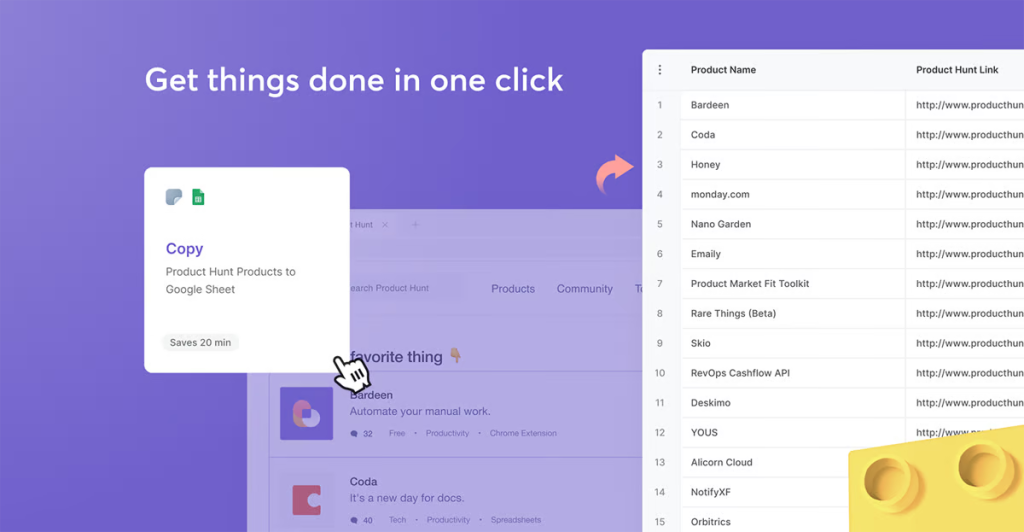
Bardeen is a lightweight AI automation tool designed for personal workflows and small teams. Unlike other platforms, it operates directly in your browser and can automate tasks across Chrome, Notion, Google Sheets, LinkedIn, and more – perfect for solopreneurs or individuals automating daily routines. Ideal for repetitive tasks like copying data, sending messages, or managing content – especially for marketers, recruiters, and analysts.
Pros:
- Browser-first, no-code experience.
- Quick setup and automation templates.
- AI blocks for auto-summarization and messaging.
- Smart scraping, auto-filling, and contextual prompts.
Cons:
- Limited in handling enterprise-level workflows.
- Workflow logic is simpler than more advanced tools.
6. Tines
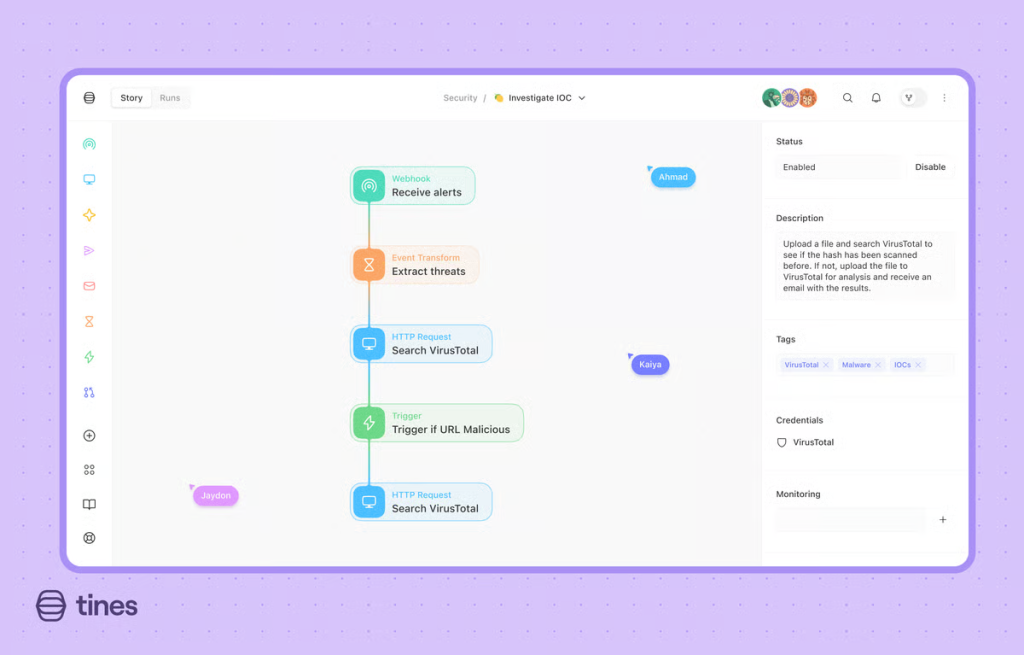
Tines is an automation platform originally built for security operations (SecOps), now used across industries for secure, event-driven automation. It’s highly customizable and built for teams that need full control, compliance, and precision. Tines is ideal for industries with strict compliance needs (finance, healthcare, IT) and allows creation of complex, rule-based flows with a focus on transparency and data integrity.
Pros:
- Strong security and privacy standards.
- Supports JSON logic and API interactions.
- Built-in incident response automation.
- Granular error-handling and retry logic.
- Detailed step-by-step execution tracking.
Cons:
- Best suited for technical or security teams.
- Not optimized for marketing or client-facing workflows.
7. Levity
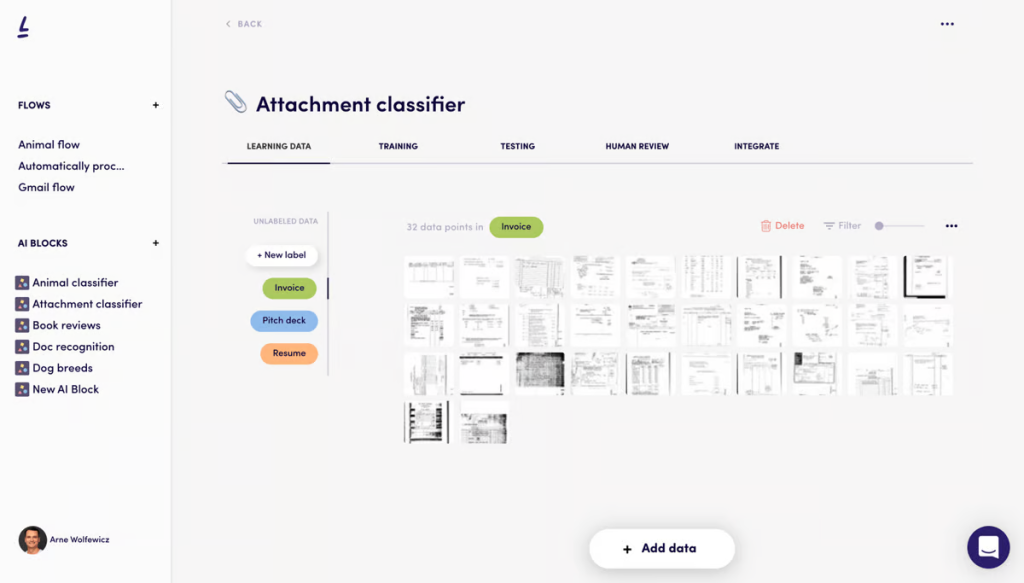
Levity offers no-code AI-powered workflow automation with built-in model training. Teams can create workflows that include custom-trained AI models to classify documents, emails, or images – especially useful in operations and content-heavy teams. Great for automating unstructured data flows, like customer sentiment classification, document sorting, or image tagging – without needing a data scientist.
Pros:
- Train custom AI models for text, image, or document classification.
- No-code setup for complex classification tasks.
- Easily connect to email, Slack, Airtable, and Google tools.
- Smart routing based on confidence levels and predictions.
- Fast setup with visual feedback on AI accuracy.
Cons:
- Niche use cases – not ideal for general workflows.
- Some workflows require large datasets for training.
Final Thoughts
The best AI Agent Platforms give teams the flexibility to design and automate workflows that match their exact business processes. Each platform on this list offers unique strengths, so the right choice depends on your team’s structure, goals, and need for customization. For teams focused on building flexible, logic-driven, and client-facing workflows – FuseBase leads the pack with its combination of visual automation, AI prompts, and client portal integration. Whether you’re scaling operations, optimizing internal processes, or improving the client journey, the right platform can truly transform how your business works.