
In today’s rapidly evolving digital landscape, artificial intelligence (AI) has emerged as a game-changer for productivity and creativity. AI helper tools are designed to assist users in various tasks, from generating content to managing workflows more efficiently. As businesses and individuals increasingly turn to AI tools, understanding the features and benefits of different platforms becomes crucial. This article will explore what AI helpers are, how to choose the right one for your workflow, and provide detailed reviews of the top six AI platforms available today.
Quick 30-Second Summary
- FuseBase – Best for businesses needing AI-powered client portals, document automation, and task workflows in one place
- Zapier – Best for automating repetitive admin tasks across tools without coding
- ClickUp – Best for managing projects and tasks with built-in AI support for collaboration
- Make (Integromat) – Best for creating complex, visual AI workflows across multiple systems
- Relay.app – Best for workflows requiring approvals, compliance tracking, and human-in-the-loop processes
- Bardeen – Best for individual staff automating research, data capture, and manual tasks from a browser
What Is an AI Helper?
An AI helper, or AI assistant, is a software application powered by artificial intelligence that assists users in completing tasks more efficiently. These tools leverage advanced AI models to automate processes, generate content, and provide insights tailored to user needs. Users can interact with AI assistants using chat interfaces or prompts, allowing for a more intuitive experience. AI helpers can take many forms, including chatbots, research assistants, and content generators. By integrating seamlessly with existing platforms, they can enhance tasks such as editing documents, managing emails through Gmail, or even organizing project dashboards. As businesses strive to optimize their operations, the role of AI helpers continues to grow, making them essential for success in today’s competitive environment.
Choosing the Right AI Helper for Your Workflow
Selecting the right AI helper for your workflow requires careful consideration of your specific needs and the features offered by various platforms. Evaluating these aspects will help you choose an AI assistant that aligns with your workflow and enhances your productivity without compromising the quality of your work.
- Assess the tasks you want to streamline—whether it’s writing, project management, or research. Look for AI tools that not only address those tasks but also offer customization options to tailor the experience to your preferences.
- Consider the user interface and ease of integration with other tools you already use. A user-friendly dashboard can significantly enhance your experience, making it easier to navigate and utilize the AI features effectively.
- Be mindful of the limitations of AI. While these tools can assist with many tasks, they may not fully replace human insight and creativity. It’s essential to find a balance between leveraging AI capabilities and maintaining human oversight.
- Consider the responsiveness and support of the AI platform. A robust help center can be invaluable when you need assistance or guidance on using the tool effectively.
Best AI Helper Platforms in 2025
In the ever-evolving landscape of AI technology, several platforms stand out for their unique features and capabilities. The following list summarizes the top six AI helper platforms, highlighting their key functionalities and benefits. By examining this information, users can better understand which AI tools align with their specific needs.
FuseBase

FuseBase is a powerful AI helper platform designed to assist users in automating business processes and enhancing productivity. Its AI features allow users to generate insights from data, create AI Agents, streamline workflows, and personalize their experience. The platform excels in integrating with other tools and services, making it a versatile choice for teams looking to work smarter. Additionally, FuseBase offers a user-friendly interface, allowing users to easily navigate its features and get help when needed.
Key Features and Benefits:
- Custom client portals with embedded AI tools
- AI assistant with contextual understanding and memory
- AI document automation and file-based search
- Automated onboarding, task routing, and approvals
- Smart AI meeting assistants that summarize and generate follow-ups
Why Choose FuseBase:
- FuseBase empowers users to focus on creativity while it handles routine tasks efficiently.
- Built specifically for service businesses needing AI-powered client interaction
- Supports AI-powered workflows that bridge tasks, documents, and communication
- Offers automation triggers based on form fills, file uploads, and user activity
🤖 Example of how AI Helpers transform your work:
Zapier
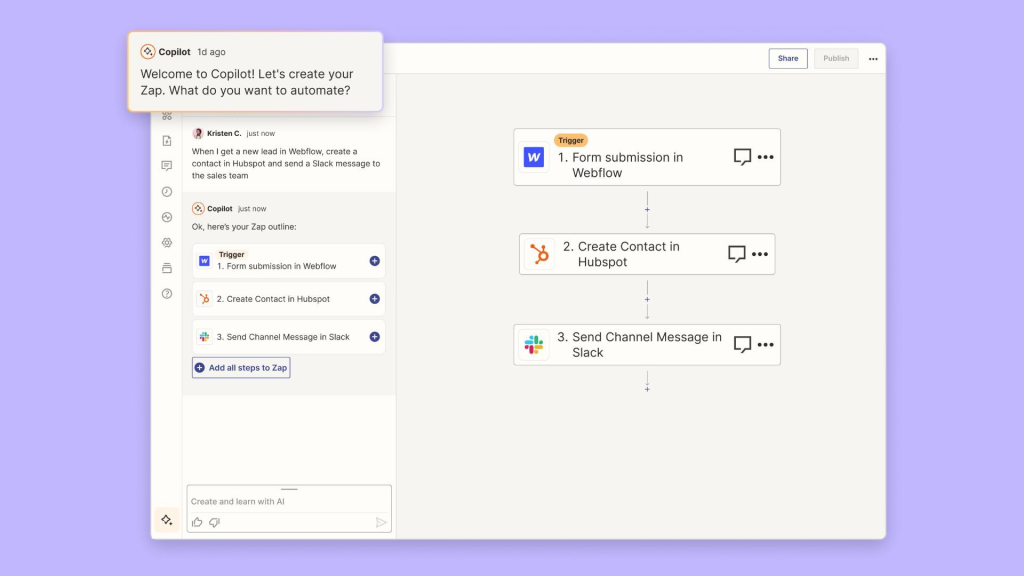
Zapier is an AI-powered automation tool that connects various apps and services, allowing users to create workflows that save time and enhance efficiency. By utilizing AI systems, Zapier can automate repetitive tasks, such as filtering emails or generating reports, enabling users to focus on more strategic initiatives. The platform is designed to assist users in building customized workflows, or “Zaps,” that respond to specific triggers across different applications, streamlining processes significantly.
Key Features and Benefits:
- Connects over 5,000 apps
- Triggers and actions support deep automation logic
- AI-enhanced automations via external APIs
- Supports multi-step workflows
Why Choose Zapier:
- A user-friendly interface makes it easy for users to create automated workflows
- The platform’s help center provides valuable resources for users who need assistance
ClickUp

ClickUp is an all-in-one project management platform that leverages AI features to enhance team collaboration and productivity. Designed to assist users in managing tasks, documents, and communication, ClickUp offers a comprehensive dashboard that allows teams to track progress efficiently. The AI-powered insights generated by ClickUp help users refine their workflows and make informed decisions based on real-time data. ClickUp’s capabilities cater to a wide range of project management needs, making it a vital tool for teams of all sizes.
Key Features and Benefits:
- AI tools for writing, summarization, and planning
- Multiple views such as List, Board, Gantt, Calendar
- Custom fields and automation for task flows
- Integration with Slack, Google Drive, and more
Why Choose ClickUp:
- Ideal for cross-functional teams needing AI project management tools
- Combines traditional task views with AI-powered enhancements
- Offers document collaboration with built-in AI suggestions
Make (Integromat)
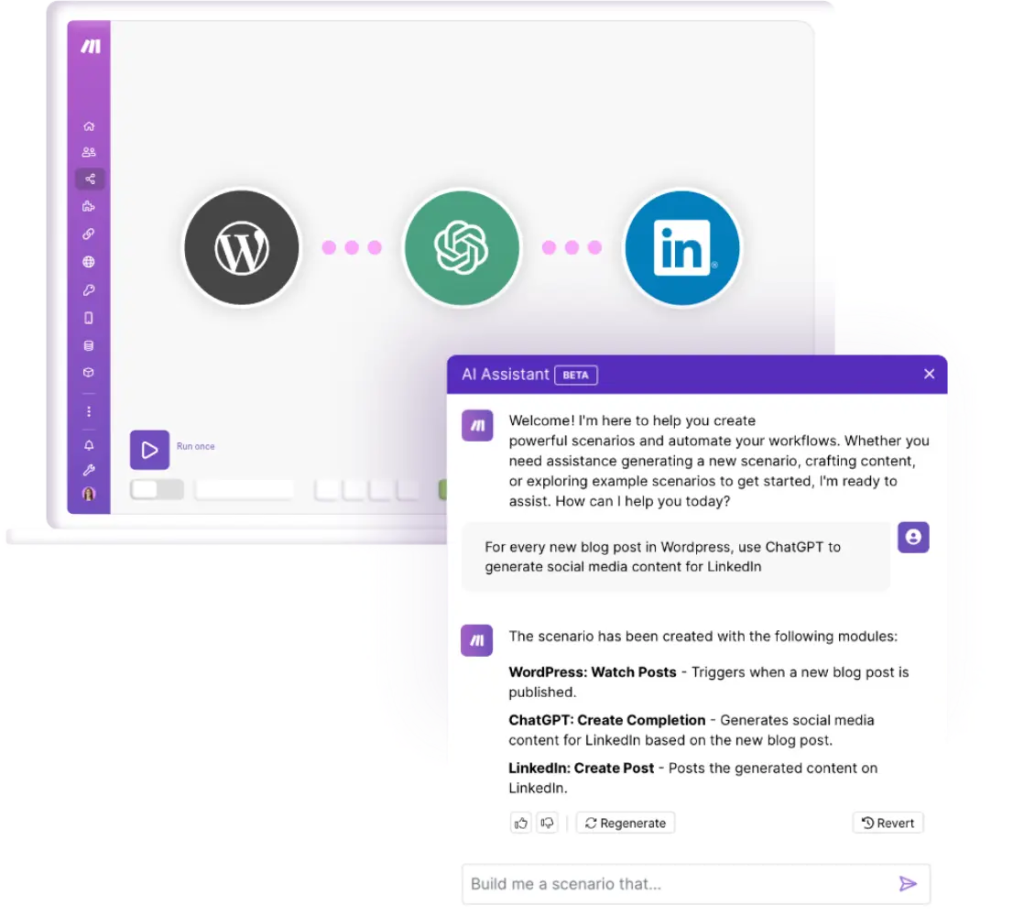
Make, formerly known as Integromat, is a powerful automation platform that allows users to connect apps and services, streamlining workflows through AI features. By enabling users to create automated workflows, Make helps teams save time and enhance productivity across various tasks. The platform’s visual interface makes it easy to design and implement complex workflows without requiring extensive technical knowledge. Make’s extensive library of app integrations ensures that users can connect their favorite tools, creating a cohesive ecosystem that enhances collaboration.
Key Features and Benefits:
- Visual builder with branching and loops
- Supports AI APIs (OpenAI, Hugging Face, etc.)
- Real-time execution monitoring
- Webhook and API triggers
Why Choose Make:
- Ideal for technical users who want visual control over workflows
- Supports complex AI-powered workflow automations
- Great for data transformation, document processing, and multi-system integrations
🤖 Another example of AI that transforms how businesses work:
Relay.app
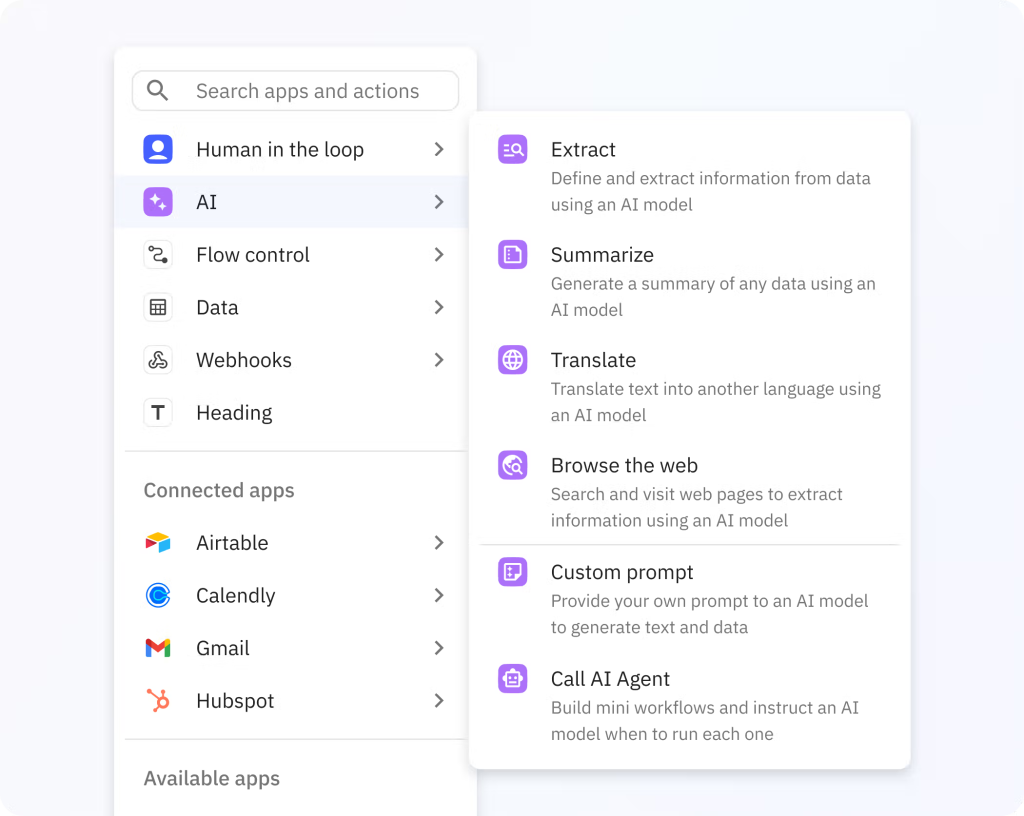
Relay.app is an innovative AI platform designed to assist users in managing their workflows more effectively. The platform’s intuitive interface makes it easy to navigate, ensuring users can quickly access the tools they need to enhance their productivity. Additionally, Relay.app is designed to provide personalized recommendations based on user interactions, refining its capabilities over time to better serve individual needs.
Key Features and Benefits:
- Approval workflows with embedded decision logic
- Connects with Google Sheets, Gmail, Slack, and more
- Role-based automation execution
- In-line review and feedback loops
Why Choose Relay.app:
- Great for onboarding, compliance, or marketing workflows needing human input
- Adds guardrails around automated decisions
- Ideal for teams with multi-step client or team approval processes
Bardeen
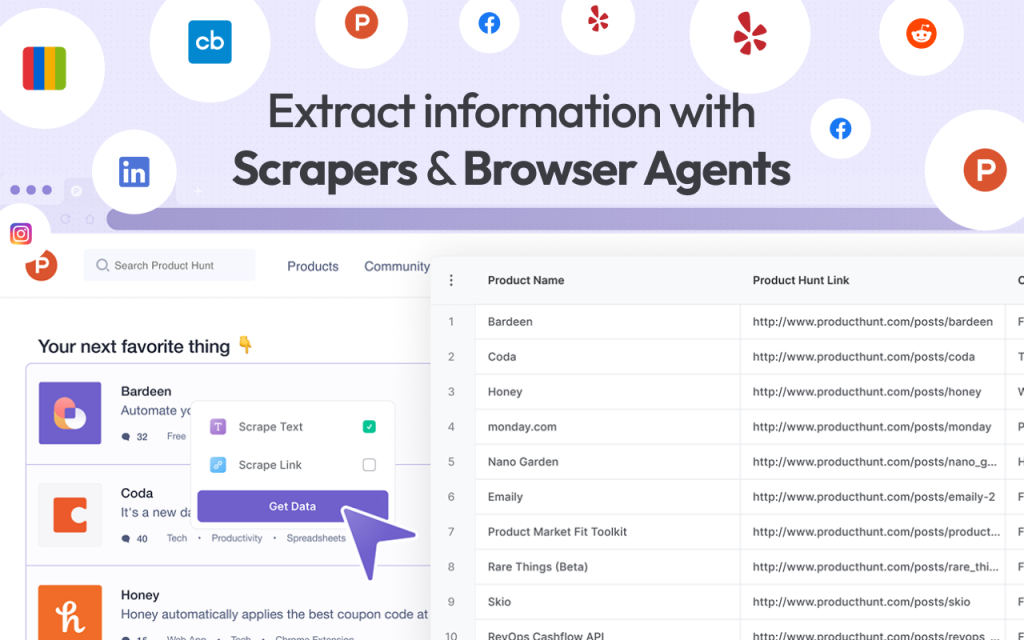
Bardeen is an AI-powered automation tool that helps users streamline their workflows by connecting various applications and services. Designed to assist users in managing tasks, Bardeen enables the automation of repetitive processes, allowing teams to focus on more strategic initiatives. The platform’s AI features allow users to generate insights based on data from multiple sources, enhancing their decision-making capabilities.
Key Features and Benefits:
- Chrome extension with fast setup
- AI-powered playbooks for common workflows
- Data scraping, content generation, and autofill tools
- Integrates with Notion, Google Docs, and more
Why Choose Bardeen:
- Best for individual users and solopreneurs
- Perfect for research, data capture, and productivity hacks
- Low-friction way to test AI-powered workflow ideas
Summary
AI helper platforms offer a wealth of features and benefits that can significantly enhance productivity and creativity in various workflows. By understanding what AI helpers are and how to choose the right one for your needs, you can make informed decisions about which platform best suits your requirements. The detailed reviews of the top six AI helper platforms highlight the unique strengths of each tool, showcasing how they are designed to assist users in achieving their goals more efficiently.
Recommendations:
- Choose FuseBase if you want an all-in-one AI helper platform tailored for document-heavy, client-facing teams.
- Consider Zapier or Make if you prioritize extensible, cross-platform automation.
- Go with Bardeen if you need a research data capture tool.
- Try ClickUp or Relay.app if you’re focused on AI project management tools and structured teamwork.
By selecting the right AI Helper platform, your team can unlock higher efficiency, reduce bottlenecks, and focus more on innovation and growth.