
Quip is a cloud-based collaboration platform that integrates documents, spreadsheets, and chat functionality. Originally designed as a solution for team productivity, Quip simplifies communication and content sharing, allowing users to work together in real-time without relying on multiple tools.
Quip was acquired by Salesforce in 2016, enhancing its appeal for businesses that use Salesforce’s CRM solutions. With its seamless integration into the Salesforce ecosystem, Quip is particularly popular among sales teams and organizations that prioritize real-time collaboration for customer relationship management.
What is Quip?
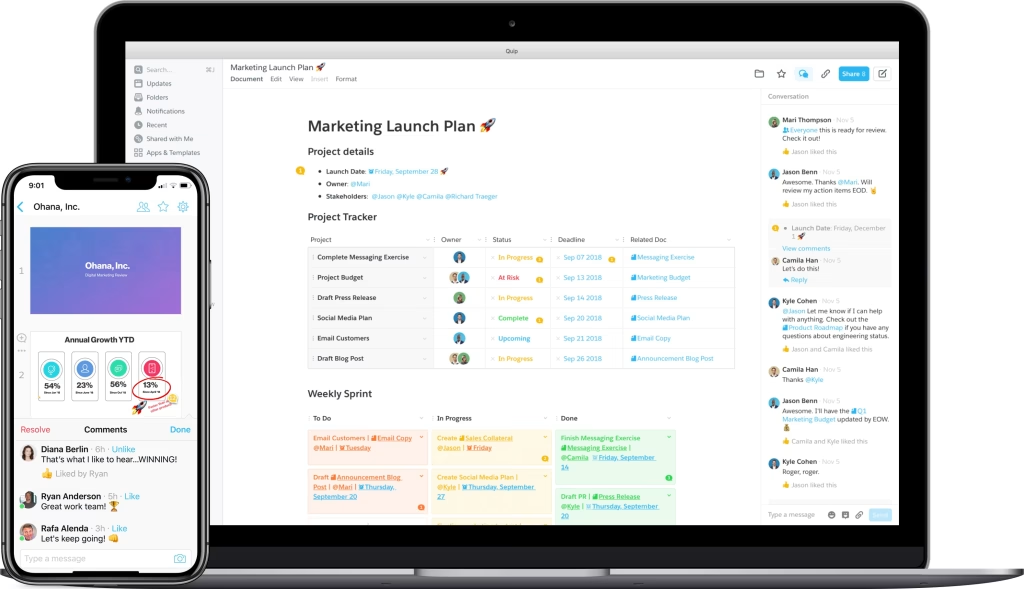
Quip is a cloud-based collaboration platform that integrates documents, spreadsheets, and chat functionality. Originally designed as a solution for team productivity, Quip simplifies communication and content sharing, allowing users to work together in real-time without relying on multiple tools.
Quip was acquired by Salesforce in 2016, enhancing its appeal for businesses that use Salesforce’s CRM solutions. With its seamless integration into the Salesforce ecosystem, Quip is particularly popular among sales teams and organizations that prioritize real-time collaboration for customer relationship management.
What are the Main Functions of Quip?
Quip’s primary goal is to provide a centralized platform where teams can create, edit, and discuss content. Its main functions include:
- Document Creation and Collaboration: Users can work on documents together, with real-time editing and commenting features. This makes it easier to manage content creation across teams.
- Built-In Spreadsheets: Quip allows users to add spreadsheets directly within documents. It supports advanced calculations, charts, and tables.
- Team Chat and Messaging: Chat threads can be tied to specific documents or projects, keeping discussions focused and reducing unnecessary email threads.
- Task Management: Simple task lists and project timelines are available for tracking progress.
- Integrations: Quip integrates seamlessly with Salesforce, making it a valuable tool for teams using this CRM to manage customer data and collaborate on sales strategies.
What to Use Quip For?
Quip can be used for a variety of team-related tasks, including:
- Sales Collaboration: Sales teams can use Quip to manage account plans, share customer insights, and align their strategies.
- Project Management: Teams can plan, execute, and monitor projects through shared documents and task lists.
- Remote Work: With its cloud-based architecture, Quip is ideal for remote teams needing real-time collaboration on documents and spreadsheets.
- Knowledge Management: Organizations can use Quip to create shared repositories of information, ensuring that team members have access to the latest updates.
- Client Communication: Teams can collaborate with clients directly within Quip, providing updates and receiving feedback on shared files.
Limitations of Quip
While Quip offers a range of collaborative features, users have identified several limitations:
- Spreadsheet Constraints: Quip’s spreadsheet functionality has limitations, such as a restricted number of rows and the absence of advanced features like pivot tables. Users have reported needing to create new spreadsheets when row limits are reached, and functions like sort and filter are not as user-friendly compared to other spreadsheet tools.
- User Interface: Some users find Quip’s user interface to be outdated, which can affect the overall user experience.
- Customization and Integrations: Quip offers limited customization options and has fewer integrations compared to other productivity tools, which can be a drawback for teams requiring more tailored solutions.
Quip Pricing
Quip provides several pricing tiers to accommodate different organizational needs:
Quip Starter: Designed for small teams or businesses, this plan is priced at $10 per user per month, billed annually. It includes unlimited documents and spreadsheets, collaborative editing with built-in chat, group chat and 1-to-1 messages, and access across desktop, tablet, and mobile devices.
Quip Plus: Aimed at larger teams requiring enhanced security and administrative controls, this plan is available at $25 per user per month, billed annually. It encompasses all Starter features, plus single sign-on (SSO) integration and enterprise API and customization options.
Quip Advanced: Tailored for organizations seeking deep integration with Salesforce, this plan is priced at $100 per user per month, billed annually. It includes all Plus features, along with the ability to edit live documents within Salesforce, two-way sync with Salesforce data, and embedding documents in all Salesforce objects.
Top 5 Quip Competitors
1. FuseBase
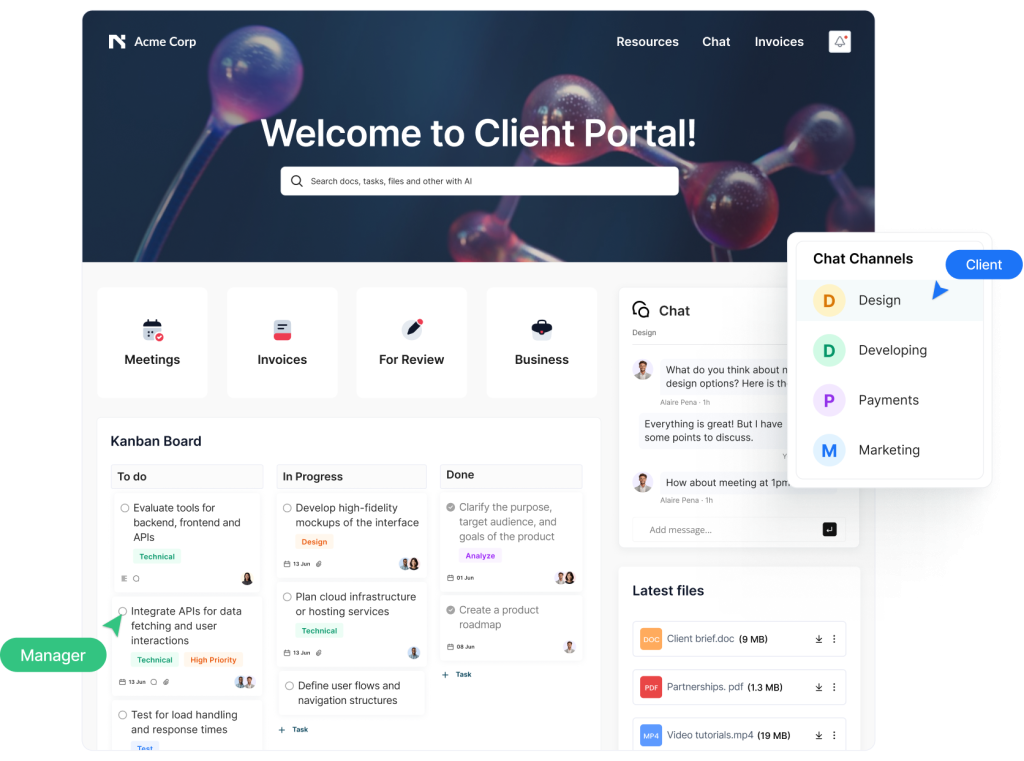
FuseBase is a highly versatile tool designed for businesses that need more than just basic document collaboration. It offers customizable client and team portals, automation, and advanced AI features to simplify workflows and improve productivity.
Pros:
- Fully customizable portals tailored to business needs.
- Integrated automation for tasks like file uploads, email notifications, and even AI-generated summaries.
- Advanced AI assistant for smart search, document generation, and video transcription.
- E-signature functionality for managing contracts and approvals.
- Strong focus on user-friendly design and adaptability for niche industries like real estate and consulting.
Cons:
- Some advanced features may require initial training.
- Higher price point compared to some competitors, though justified by its extensive feature set.
Price: Paid plans start at $49/month. Free trials are available for new users.
Ideal For: Businesses needing robust client portals, consulting agencies, and teams managing complex workflows.
2. Microsoft OneNote
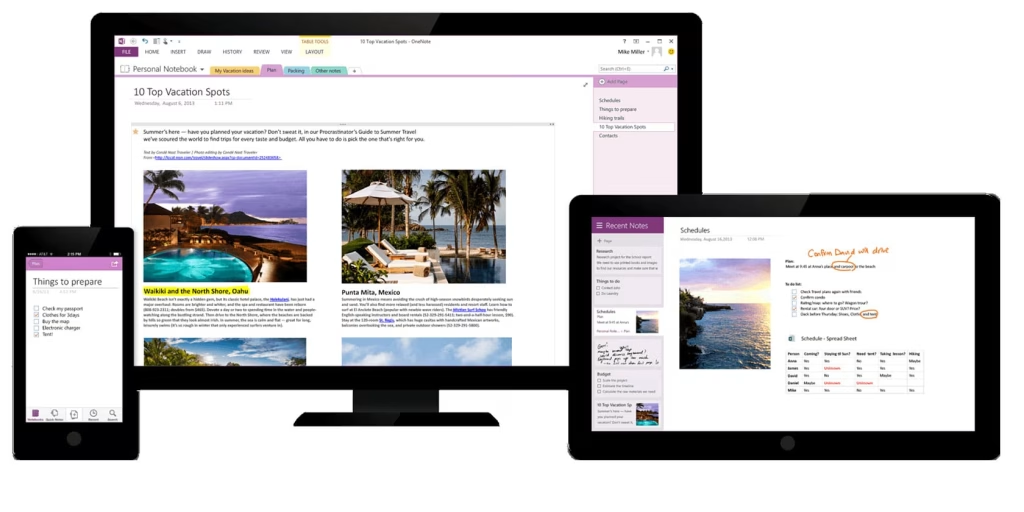
Microsoft OneNote is a digital notebook application that lets users organize content in an intuitive, user-friendly interface. It is part of the Microsoft Office ecosystem, making it an excellent choice for businesses already using Microsoft tools.
Pros:
- Easy integration with other Microsoft Office apps, such as Word and Excel.
- Multi-platform support, including desktop, mobile, and web apps.
- Ability to embed multimedia, including images, audio, and video, within notes.
- Offers offline access and automatic synchronization across devices.
Cons:
- Collaboration features are limited compared to Quip and other competitors.
- The interface may feel outdated for users accustomed to more modern tools.
Price: Free for basic use; included in Office 365 plans starting at $6.99/month.
Ideal For: Teams already using Microsoft Office, educators, and individuals needing an organized note-taking solution.
3. Notion
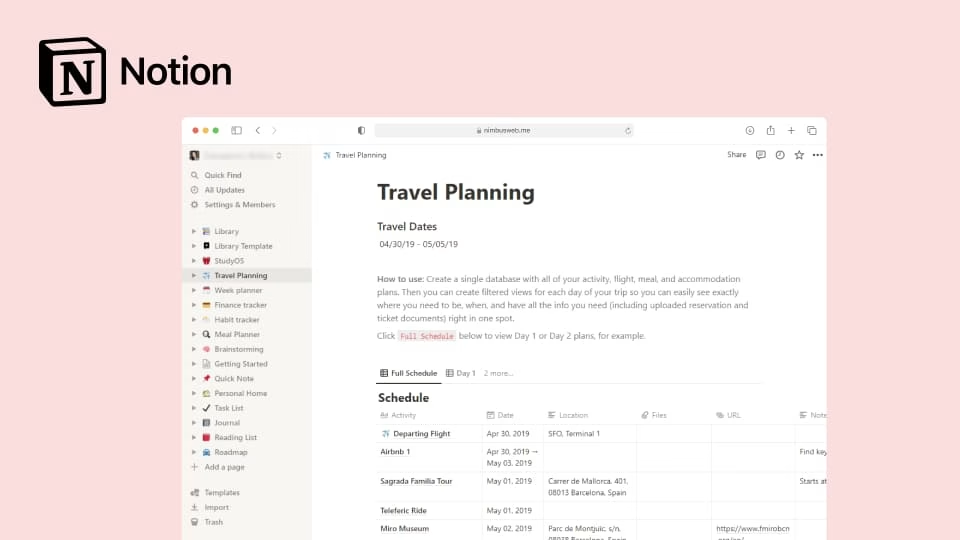
Notion is a flexible workspace tool that combines note-taking, database creation, and project management into a single platform. It’s highly customizable, making it a favorite for individuals and teams looking for a unique way to organize their work.
Pros:
- Versatile templates for tasks, wikis, and databases.
- Strong community support with pre-made templates and use cases.
- Extensive customization options for creating workflows that suit specific needs.
- Affordable pricing for personal and team use.
Cons:
- Steeper learning curve for users unfamiliar with its modular approach.
- Real-time collaboration features are not as advanced as Quip.
Price: Free for individuals; paid plans start at $8/user/month for teams.
Ideal For: Freelancers, startups, and teams looking for a flexible and creative collaboration platform.
4. ClickUp
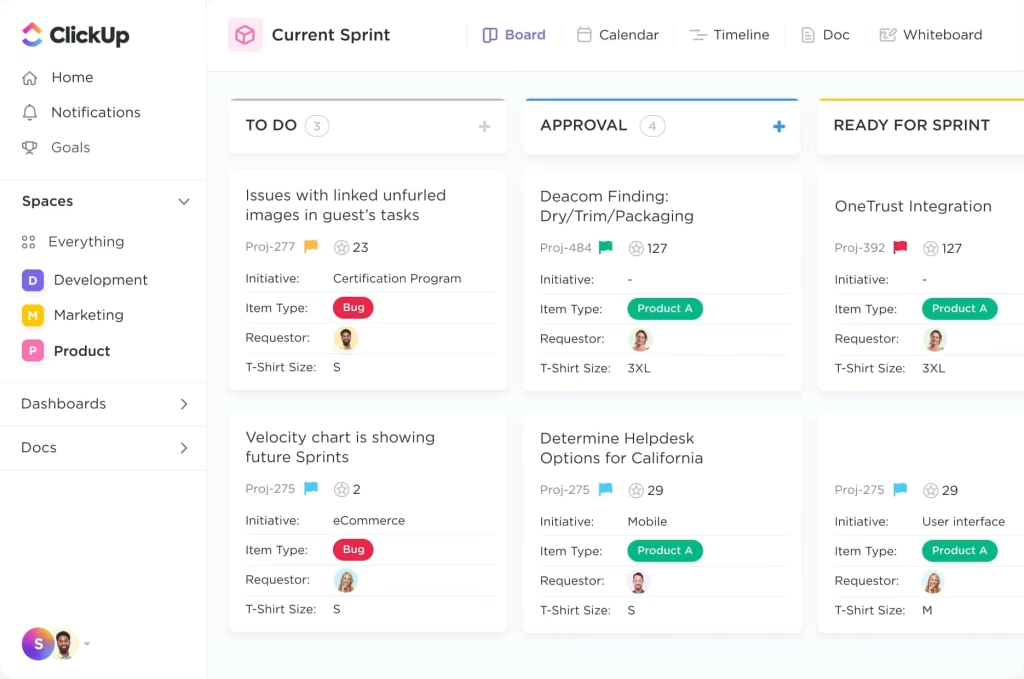
ClickUp is a comprehensive work management platform designed to help teams organize projects, tasks, and documents in one place. It’s particularly suited for teams that require detailed project tracking and collaboration.
Pros:
- Powerful task management tools, including time tracking, goal setting, and Gantt charts.
- Customizable dashboards for tracking progress and performance metrics.
- Integrations with popular tools like Slack, Google Drive, and Trello.
- Affordable pricing plans with a wide range of features.
Cons:
- Complex interface that may feel overwhelming for new users.
- Some features, like advanced reporting, are only available on higher-tier plans.
Price: Free plan available; paid plans start at $5/user/month.
Ideal For: Project managers, marketing teams, and organizations requiring detailed task and workflow management.
5. Google Workspace (Docs, Sheets, Chat)
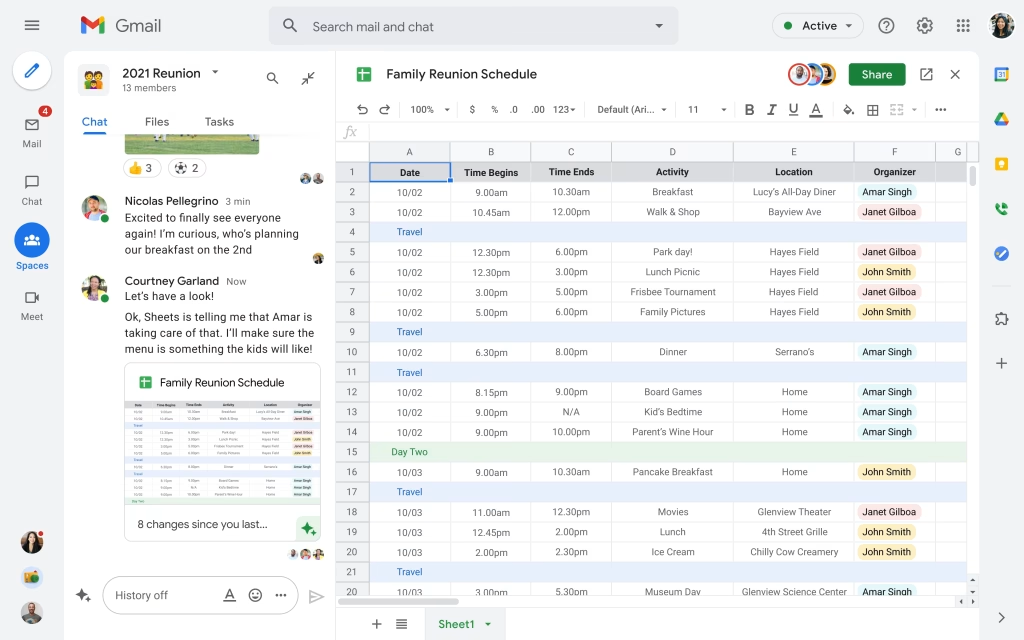
Google Workspace combines productivity and collaboration tools like Google Docs, Sheets, and Chat into a single suite. It’s a popular choice for businesses due to its simplicity and widespread adoption.
Pros:
- Real-time collaboration on documents and spreadsheets.
- Excellent cross-platform accessibility with offline editing options.
- Integration with other Google services, such as Google Drive and Gmail.
- Scalable pricing plans for businesses of all sizes.
Cons:
- Limited task management features compared to platforms like ClickUp.
- Privacy concerns for businesses handling sensitive data.
Price: Plans start at $6/user/month for the Business Starter plan.
Ideal For: Teams prioritizing simple and effective collaboration with cloud-based tools.
Conclusion
While Quip is a strong contender in the collaboration tool space, the competition offers a variety of features tailored to different needs. FuseBase stands out with its highly customizable portals, automation capabilities, and advanced AI features, making it ideal for businesses that require a powerful and adaptable platform. Microsoft OneNote and Google Workspace are perfect for teams looking for simplicity and integration, while Notion and ClickUp provide robust options for flexible workflows and project management.
Choosing the right alternative depends on your team’s specific requirements, whether it’s advanced automation, real-time editing, or detailed project tracking. Exploring these tools will help you find the one that best aligns with your goals.