
In today’s fast-paced business landscape, managing operations efficiently is more important than ever. While Accelo is a popular choice for many, it’s not the only solution on the market. Whether you’re looking for enhanced features, better pricing, or a tool tailored to your specific needs, there are plenty of alternatives worth exploring. In this article, we’ll dive into the top 7 Accelo alternatives for 2025, designed to streamline workflows, boost team collaboration, and help you achieve your business goals with ease.
What is Accelo?
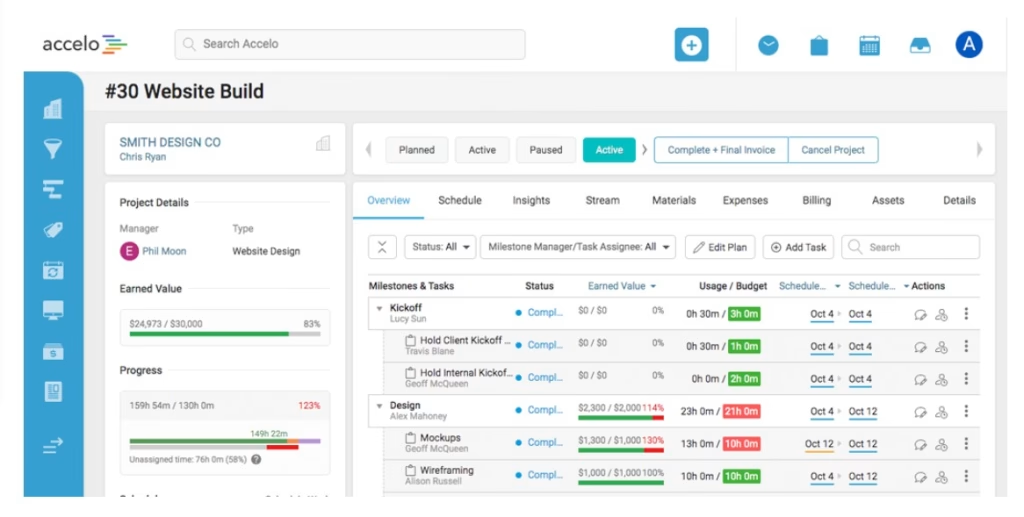
Accelo is a cloud-based platform designed to help professional service businesses manage their operations more efficiently. It provides an all-in-one solution for project management, client relationship management (CRM), time tracking, billing, and service delivery. Accelo is particularly popular among agencies, consultants, IT firms, and other service-oriented companies due to its automation capabilities and ability to streamline workflows.
Key Features of Accelo:
- Project Management: Tools for tracking project progress, managing resources, and ensuring deadlines are met.
- Client Relationship Management (CRM): Centralized client data to improve communication and strengthen relationships.
- Time Tracking: Automated tracking of billable hours to ensure accurate invoicing.
- Invoicing and Billing: Simplified billing processes with integration options for accounting software.
- Service Tracking: Tools for managing ongoing client support and service delivery.
- Automation: Automates routine tasks like scheduling, reporting, and follow-ups to save time and reduce errors.
Who Uses Accelo?
Accelo is commonly used by small to mid-sized service-based businesses in industries like marketing, IT, consulting, and accounting. It appeals to teams that need a centralized platform to manage client work and improve collaboration.
Why Look for Accelo Alternatives?
While Accelo is a robust tool, businesses may seek alternatives for reasons such as:
- Need for more advanced features or customizations.
- Pricing concerns or budget constraints.
- Desire for simpler interfaces or more intuitive user experiences.
- Specific needs that Accelo doesn’t address (e.g., integrations or industry-specific tools).
Alternatives to Accelo often offer similar functionalities with unique advantages tailored to specific use cases or industries.
Pros
- All-in-One Platform: Combines project management, CRM, billing, and service delivery in one platform, reducing the need for multiple tools.
- Automation: Automates repetitive tasks like scheduling, invoicing, and reporting, saving time and improving efficiency.
- Client-Centric Features: Provides a robust CRM system, helping businesses manage client interactions and improve communication.
- Time Tracking and Billing: Built-in tools to track billable hours and generate invoices accurately.
- Customizable Dashboards: Users can customize views to monitor KPIs and other metrics relevant to their operations.
- Integrations: Offers integrations with popular tools like QuickBooks, Xero, Gmail, Outlook, and more.
- Scalable for Growth: Suitable for small to medium-sized teams with the ability to scale as businesses grow.
Cons
- Steep Learning Curve: The platform’s extensive features can be overwhelming for new users, requiring time and effort to master.
- Price: Accelo is considered expensive for smaller businesses or startups with tight budgets.
- Limited Customization: While it offers some flexibility, certain features may not be customizable enough for specific workflows or industries.
- Mobile App Limitations: The mobile app lacks the full functionality of the desktop version, which can be inconvenient for on-the-go users.
- Performance Issues: Some users report occasional lags or performance issues when managing large amounts of data.
- Customer Support: Mixed reviews about customer support responsiveness and resolution times.
Accelo Pricing
Accelo offers a tiered subscription model, charging per user per month, with variations depending on the modules you choose.
Pricing (per user per month):
- Free Plan: No free plan available.
- Plus: $24 (billed annually) or $29 (billed monthly).
- Premium: $39 (billed annually) or $49 (billed monthly).
- Enterprise: Pricing available upon request; tailored for organizations requiring advanced features and support.
Accelo does not offer a free plan, but its features are geared toward businesses willing to invest in a comprehensive tool. However, smaller teams or those looking for more affordable solutions might consider exploring alternatives better suited to their budgets.
Is Accelo Worth the Price?
Accelo’s pricing aligns with its value for businesses that need a comprehensive solution to manage operations, especially those with a focus on client service. However, smaller teams or businesses with limited budgets may find the cost prohibitive and could benefit from exploring more affordable alternatives.
7 Best Alternatives to Accelo
1. FuseBase
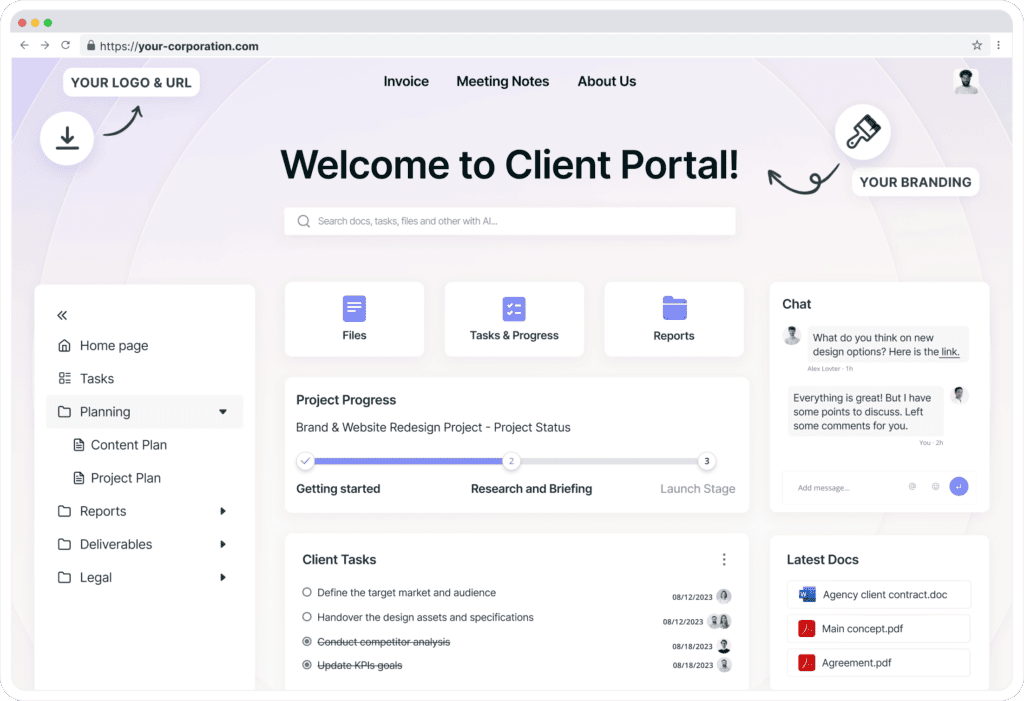
FuseBase is a powerful all-in-one platform designed to streamline project management, client collaboration, and automation. Ideal for professional service businesses, FuseBase offers extensive customization options, including CSS/HTML for personalized client portals and white-label branding. Its standout features include advanced AI capabilities for smart document management, task coordination, and automated workflows. FuseBase excels in simplifying complex processes while enhancing team collaboration and client communication.
- Why Choose FuseBase?
- Fully customizable client portals.
- AI-powered tools for smarter workflows and document handling.
- Affordable pricing with robust features for growing businesses.
2. Asana
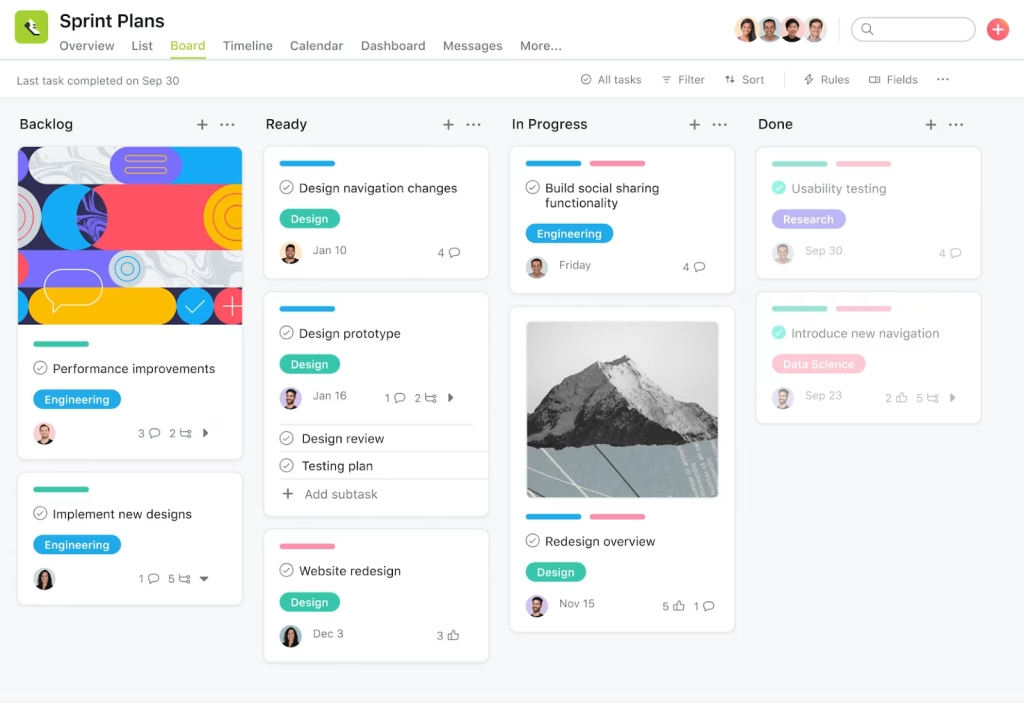
Asana is a popular project management tool that helps teams organize, track, and manage work. It offers a user-friendly interface and extensive integrations, making it a great option for businesses seeking flexibility.
- Why Choose Asana?
- Highly intuitive and easy to use.
- Extensive third-party integrations.
- Free tier available for smaller teams.
3. Monday.com
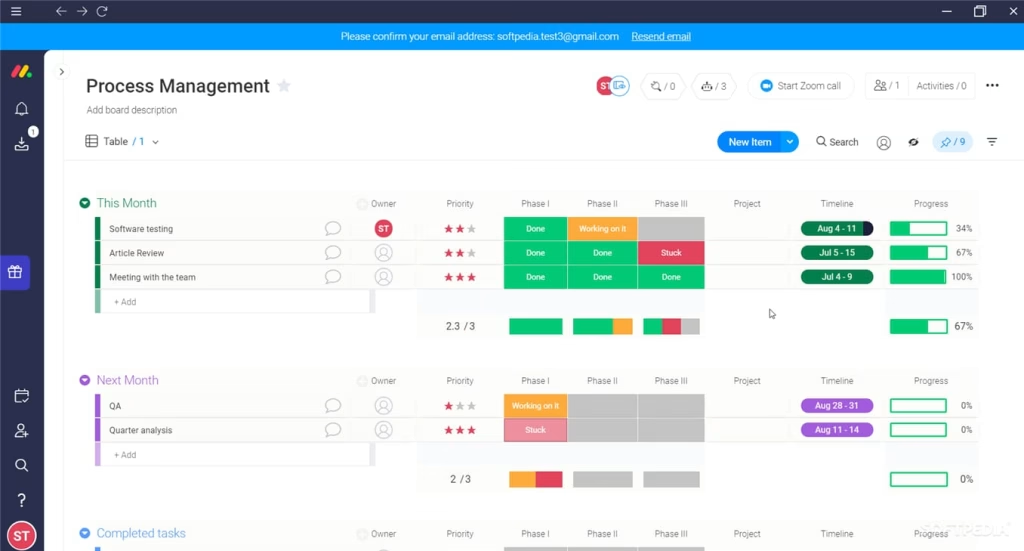
Monday.com is a versatile work operating system that allows teams to customize workflows for project management, CRM, and more. Its visual interface makes it easy to track progress and deadlines.
- Why Choose Monday.com?
- Customizable workflows for various industries.
- Excellent collaboration tools with visual tracking boards.
- Scalable pricing plans for teams of all sizes.
4. Zoho Projects
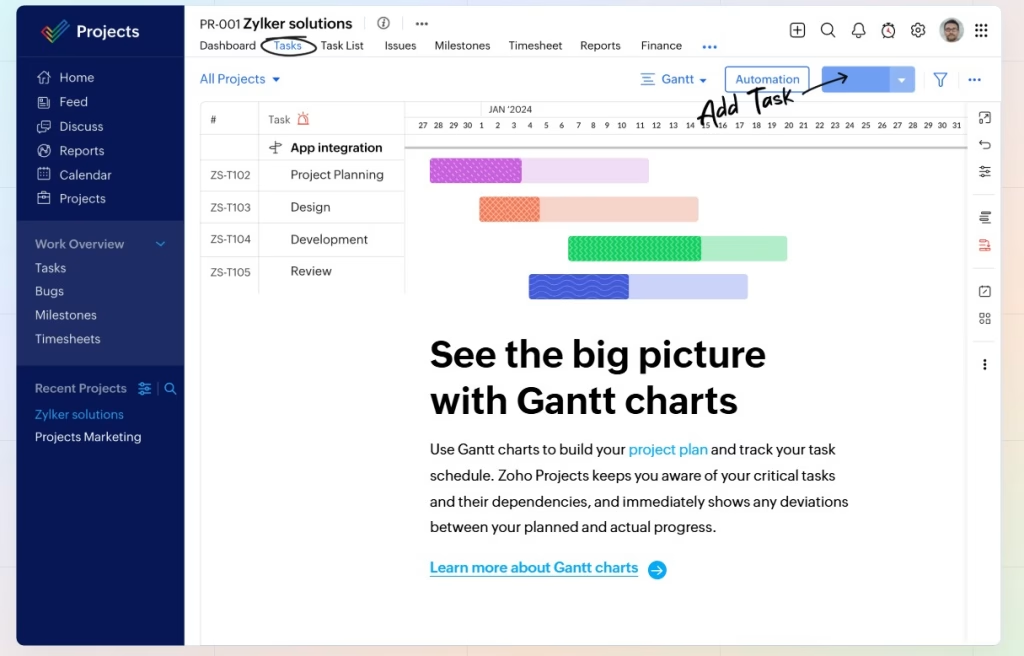
Zoho Projects is part of the broader Zoho ecosystem, making it a seamless option for businesses already using other Zoho tools. It’s ideal for managing tasks, tracking time, and automating workflows.
- Why Choose Zoho Projects?
- Affordable pricing for small businesses.
- Integration with other Zoho apps for unified operations.
- Strong time tracking and reporting features.
5. ClickUp
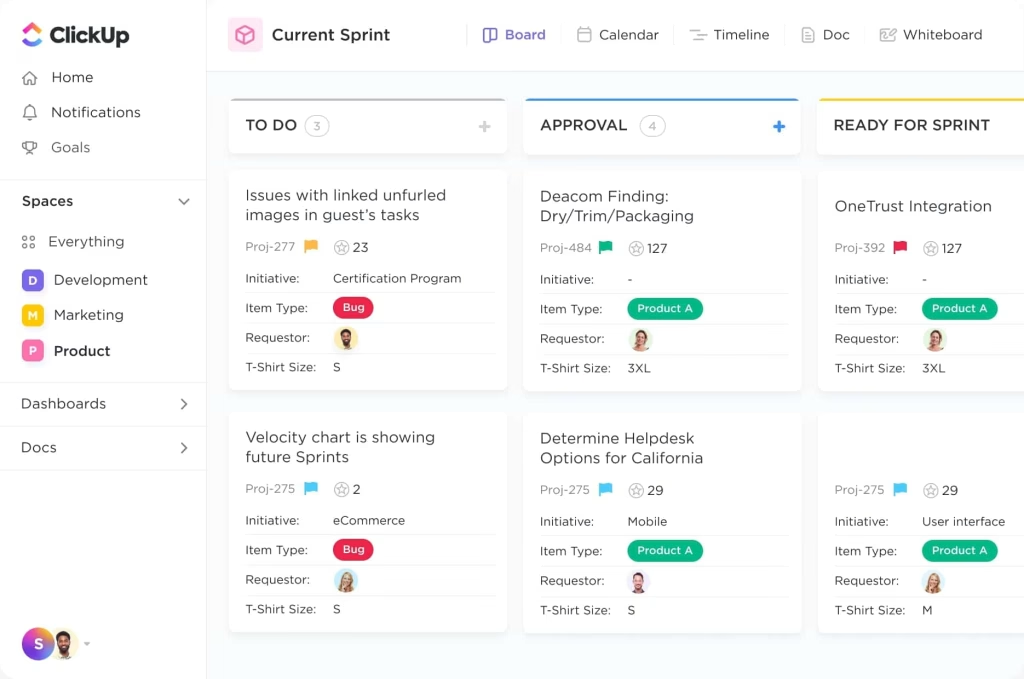
ClickUp is an all-in-one productivity platform that combines project management, time tracking, and document collaboration. It’s known for its robust feature set and competitive pricing.
- Why Choose ClickUp?
- Feature-rich platform with customizable tools.
- Affordable pricing plans, including a free version.
- Suitable for teams of all sizes and industries.
6. Wrike
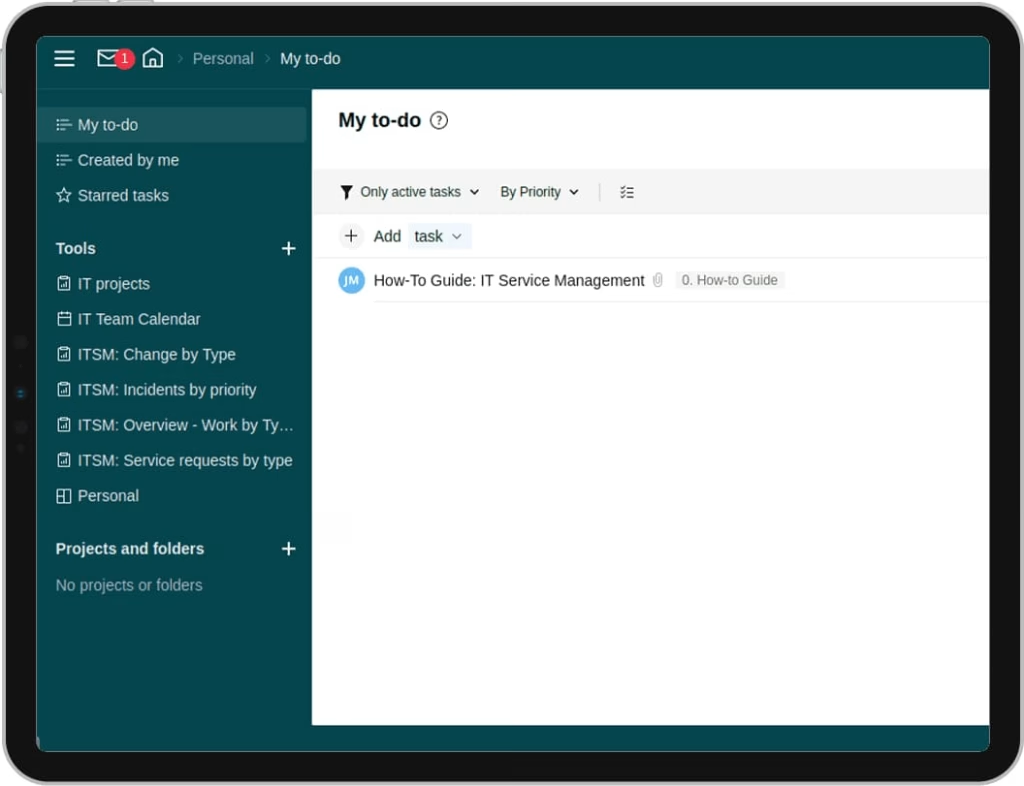
Wrike is a collaborative project management tool tailored for teams managing multiple projects simultaneously. Its advanced reporting and analytics make it a great choice for data-driven teams.
- Why Choose Wrike?
- Excellent for managing complex projects.
- Advanced reporting and analytics tools.
- Built-in time tracking and task management features.
7. Teamwork
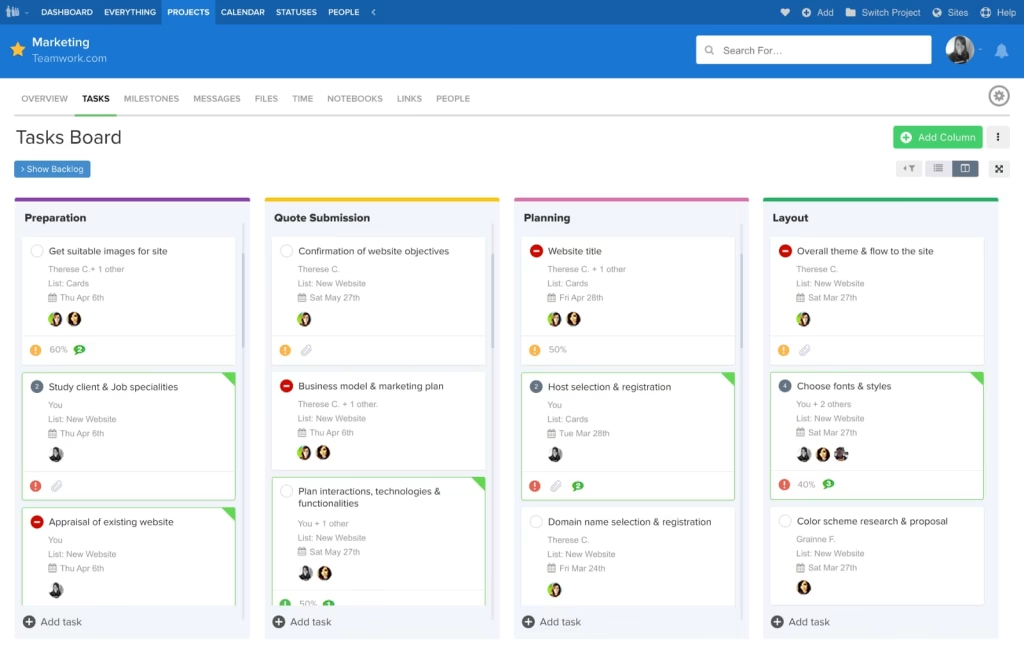
Teamwork is a client-focused project management solution designed for agencies and professional service businesses. It includes features like time tracking, invoicing, and client reporting, making it a direct competitor to Accelo.
- Why Choose Teamwork?
- Built specifically for client-based teams.
- Strong time tracking and billing features.
- Flexible pricing plans to suit different business sizes.
Which Alternative Should You Choose?
Each of these tools has unique strengths, so the best choice depends on your business’s specific needs. FuseBase stands out for its advanced AI features, customizable portals, and affordability, making it a strong contender for businesses seeking a modern solution tailored to client service.
Conclusion
Finding the right alternative to Accelo can significantly impact how your business manages projects, clients, and workflows. Whether you’re looking for advanced AI capabilities, enhanced customization, or a more budget-friendly option, there’s a tool that fits your needs. Platforms like FuseBase, with its powerful features and customizable client portals, provide a compelling choice for businesses that want to streamline operations and enhance collaboration.
As you evaluate your options, consider the specific challenges your team faces and prioritize tools that align with your workflows and goals. With the right platform in place, you can drive efficiency, improve client satisfaction, and set your business up for long-term success.