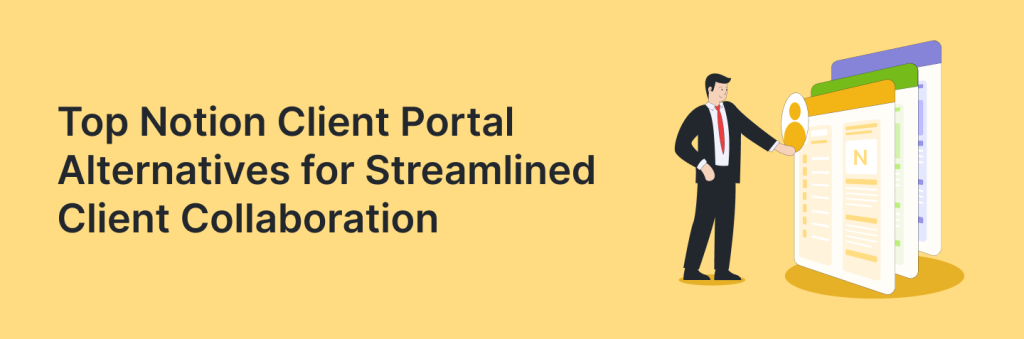
When managing client relationships, communication and organization are key. While Notion offers a flexible workspace for teams, its client portal capabilities may not be as robust as businesses need. Whether you’re handling projects, sharing documents, or streamlining approvals, you may find yourself looking for a more specialized alternative.
Fortunately, several tools provide dedicated client portal features that make collaboration seamless, secure, and efficient. These platforms go beyond just note-taking and offer powerful integrations, automation, and permission controls tailored for client interactions. In this article, we’ll explore the best Notion Client Portal alternatives, highlighting their unique features, pricing, and how they compare to Notion. Whether you’re a consultant, agency, or service provider, finding the right portal solution can significantly improve client experience and operational efficiency.
Here’s a quick rundown of the top Notion client portal alternatives and what they’re best for:
- FuseBase – Customizable client portals with secure file sharing, task management, and automation
- Moxo – End-to-end client engagement with messaging, workflows, and mobile-first collaboration
- Clinked – White-labeled portals for financial, legal, and consulting firms with strong security controls
- Copilot – Modern client portal for agencies and freelancers with invoicing, messaging, and onboarding tools
- SuiteDash – All-in-one business management with CRM, invoicing, project tracking, and secure portals
What is Notion Client Portal?
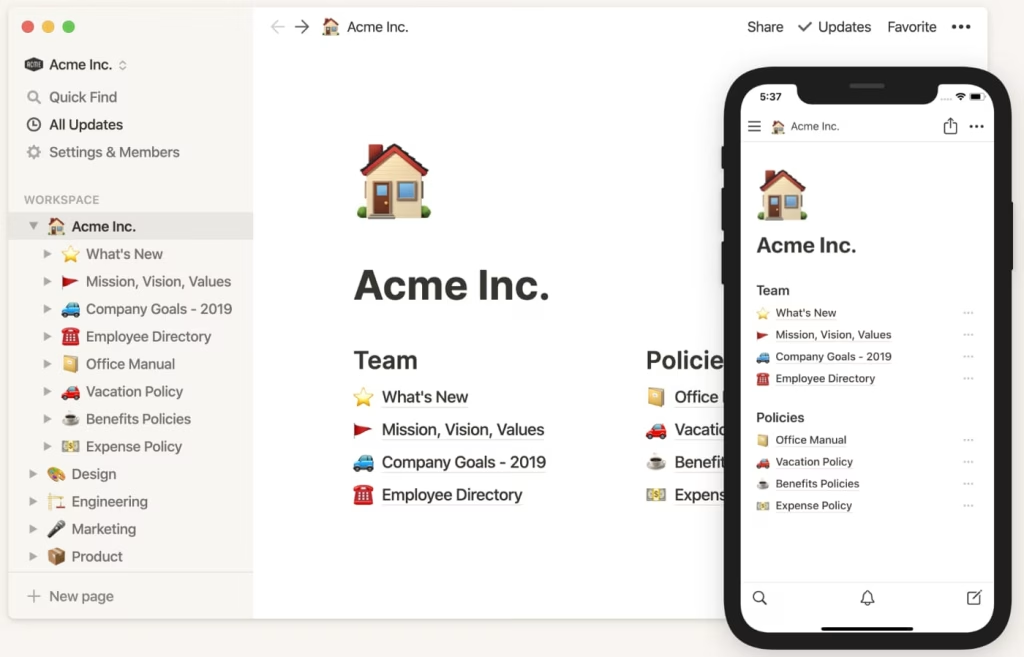
Notion Client Portal refers to a setup within Notion that businesses use to manage client interactions, share documents, and organize workflows in a structured way. While Notion does not have a built-in client portal feature, users can customize workspaces to act as client portals by creating shared databases, project trackers, and document hubs.
Companies, agencies, and freelancers use Notion as a client portal to centralize communication, provide real-time updates, and collaborate with clients. However, since Notion is primarily a knowledge management and collaboration tool, it lacks advanced client-specific features such as granular permission controls, e-signatures, or automated workflows found in dedicated client portal software.
Key Features of Notion Client Portal
Even though Notion does not have a built-in client portal, users can configure it as one by leveraging its flexible workspace and database features. Here are the key features that make Notion a viable option for client collaboration:
1. Customizable Client Dashboards
- Create personalized workspaces for each client with databases, task lists, and project overviews.
- Use templates to streamline onboarding and project management.
2. Shared Workspaces & Collaboration
- Invite clients to specific pages for real-time collaboration.
- Use @mentions and comments for discussions directly within documents.
3. Document Management & Knowledge Base
- Store and organize documents, contracts, and meeting notes in a structured way.
- Embed PDFs, images, and external links for easy access.
4. Task & Project Management
- Assign tasks to clients or team members with due dates and priority levels.
- Use Kanban boards, calendars, or list views to track progress.
5. Database & CRM Capabilities
- Maintain client records, including contact details, project history, and agreements.
- Use filters and tags to categorize and search for specific client information.
6. Permissions & Access Control
- Control who can view or edit specific pages, though with some limitations.
- Restrict access to certain areas while allowing collaboration on others.
7. Integrations & Automation
- Connect with Slack, Google Drive, Zapier, and other tools for enhanced functionality.
- Automate workflows using Notion API and third-party automation platforms.
8. Version History & Page Recovery
- Track changes and restore previous versions with the paid plans.
- Ensures that no important client data is lost accidentally.
9. Embedded Media & Rich Content
- Embed videos, charts, and third-party tools directly into client portals.
- Create visually engaging pages with a mix of text, images, and embeds.
10. Mobile & Web Access
- Clients can access shared pages from desktops, tablets, or mobile devices.
- Sync updates across devices for seamless collaboration.
Limitations as a Client Portal
While Notion offers flexibility, it lacks key features typically found in dedicated client portal solutions, such as:
- Granular permission controls (e.g., read-only access for specific content)
- White labeling for a professional, branded experience
- E-signature and approval workflows
- Payment processing and invoicing
- Secure messaging and client communication tools
For businesses that require advanced security, automation, and branding, dedicated Notion Client Portal alternatives may be a better fit.
Notion Pricing
Free Plan: $0 per user/month – Basic collaboration features, unlimited pages & blocks, and limited file uploads.
Plus Plan: $10/user/month (billed annually) or $12/user/month (billed monthly) – Unlimited file uploads, version history, and collaborative workspaces.
Business Plan: $15/user/month (billed annually) or $18/user/month (billed monthly) – Advanced permissions, SAML SSO, and better admin controls.
Enterprise Plan: Custom Pricing – Everything in Business, plus security & compliance features, dedicated support, and custom integrations.
While Notion can be adapted as a client portal, businesses that require a more structured, secure, and feature-rich solution may benefit from dedicated Notion alternatives designed specifically for client collaboration.
Best Alternatives to Notion Client Portal
If you’re looking for a dedicated client portal solution with more robust features than Notion, there are several powerful alternatives available. These platforms offer better access controls, client-specific workflows, and advanced collaboration tools. Here are five of the best alternatives:
1. FuseBase (Best for Customizable Client Portals & Collaboration)
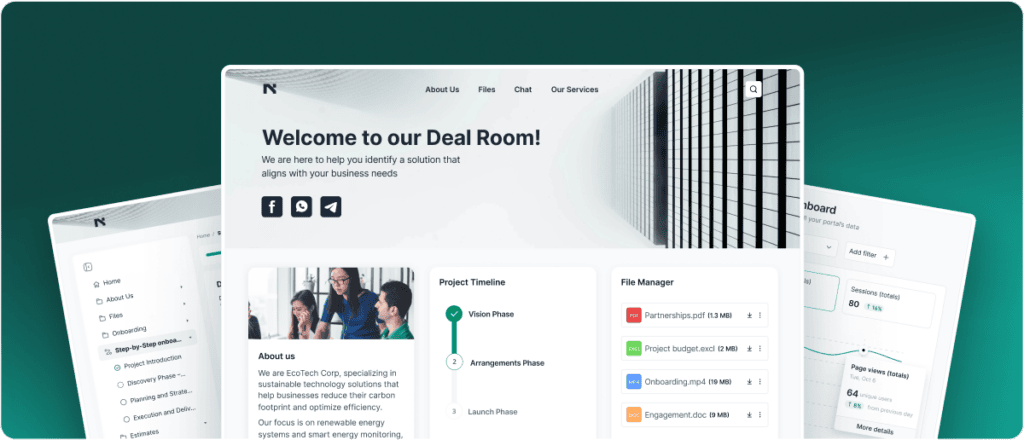
FuseBase is a fully customizable client portal platform designed for businesses that need secure document sharing, task management, and real-time collaboration with clients. Unlike Notion, FuseBase offers granular permission controls, white-labeling options, and built-in automation features, making it an ideal solution for professional service providers, agencies, and consulting firms.
Key Features
- Secure client collaboration with role-based access
- Custom branding and white-labeling options
- Automated workflows and task tracking
- Built-in e-signature and approval processes
- Integrations with popular tools like Slack and Google Drive
Pricing: Custom pricing based on business needs.
🚀 Example of how Smart Portals transform your work:
2. Moxo (Best for End-to-End Client Engagement)
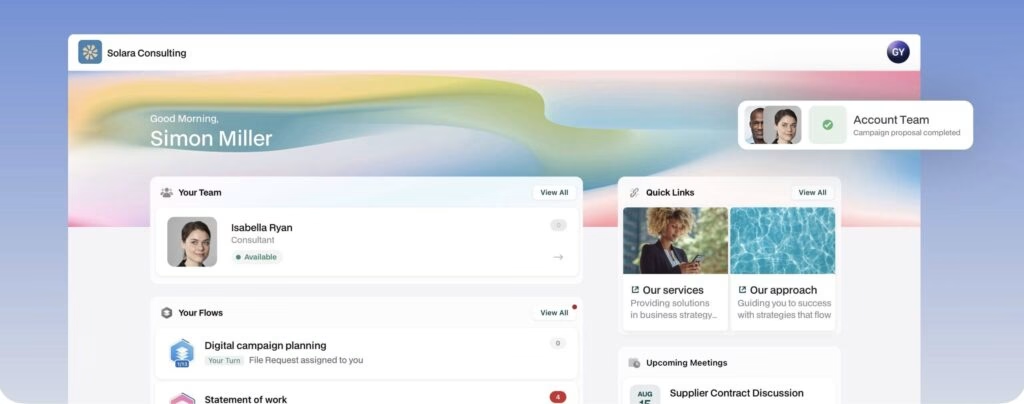
Moxo (formerly known as Moxtra) is a client interaction hub that provides businesses with a dedicated client portal for messaging, file sharing, and workflow automation. It’s great for businesses looking for a mobile-friendly client engagement tool.
Key Features:
- Secure messaging and video conferencing for client interactions
- Digital document signing and approval workflows
- Custom branded client portals for a seamless experience
- AI-powered automation for task management
- Bank-grade security and compliance for data protection
Pricing: Custom pricing based on enterprise needs.
3. Clinked (Best for Financial & Legal Professionals)
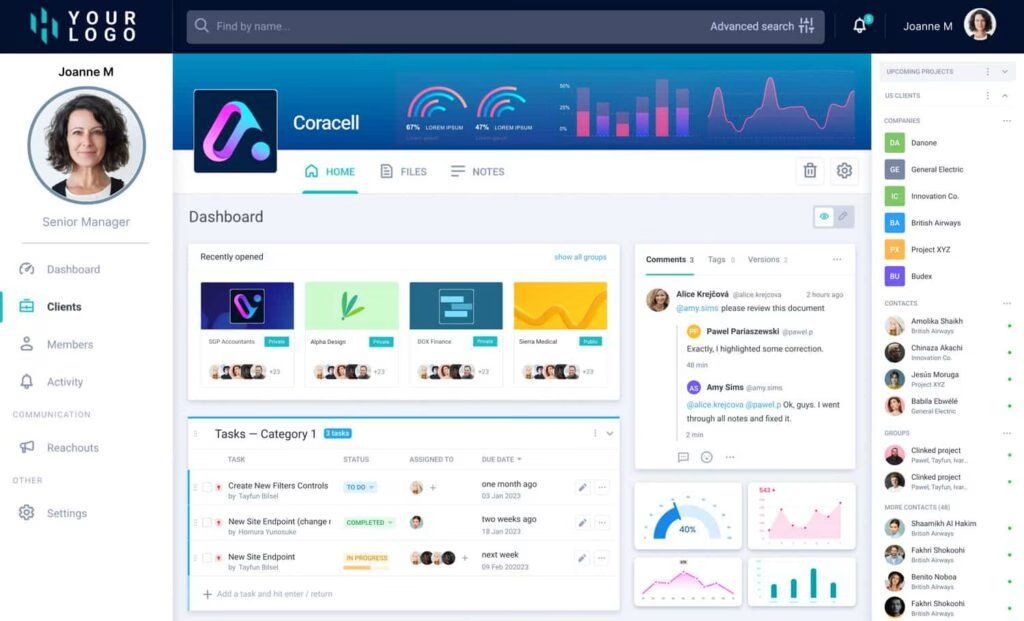
Clinked is a white-labeled client portal solution that provides secure file sharing, team collaboration, and workflow automation. It is widely used by financial advisors, legal firms, and consulting businesses that need a professional, branded experience for clients.
Key Features
- 100% white-label client portal with custom branding
- Secure file sharing with granular permissions
- Task and project management for client collaboration
- Mobile app access for on-the-go client interactions
- Bank-level encryption for data security
Pricing: Starts at $99/month for 100 members.
🚀 Another example of Portals that transform your work:
4. Copilot (Best for Agencies & Freelancers)
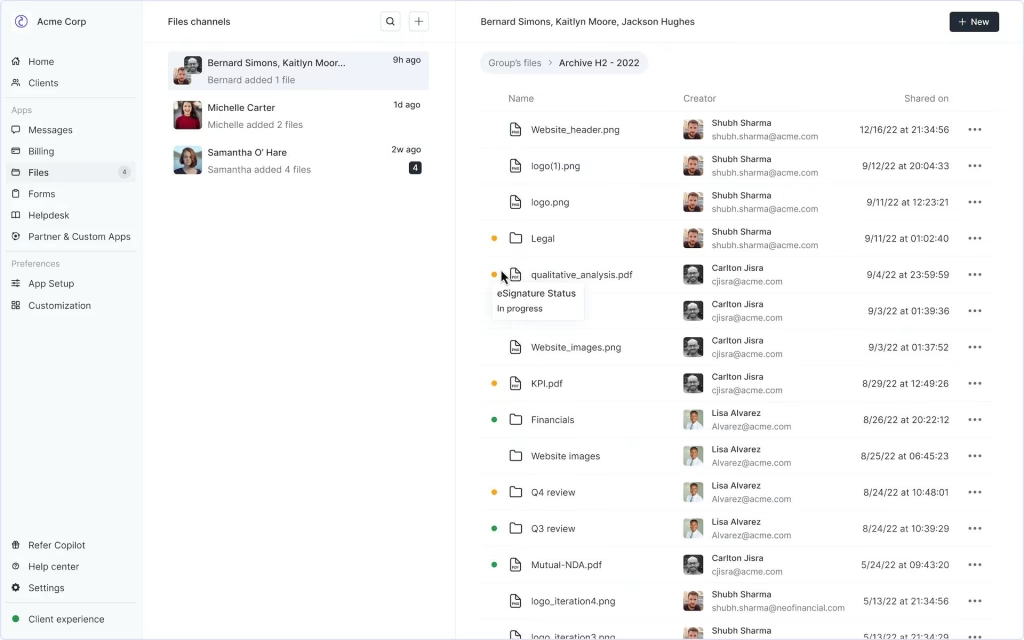
Copilot is an all-in-one platform designed specifically for agencies, consultants, and freelancers who need a professional client portal for communication, invoicing, and task management. It provides a sleek and modern interface that enhances client engagement.
Key Features
- Client onboarding with custom forms
- Integrated messaging and file-sharing tools
- Subscription-based invoicing and payment processing
- API access for custom automation
- Customizable branding for a polished client experience
Pricing: Starts at $29/month per user.
5. SuiteDash (Best for All-in-One Business Management)
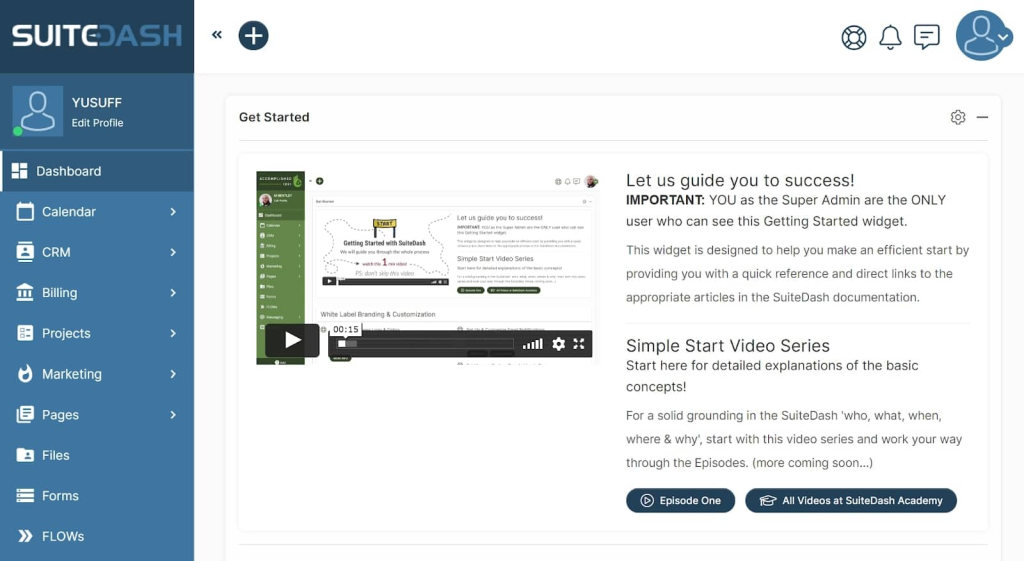
SuiteDash is a feature-rich client portal software that combines project management, invoicing, CRM, and secure client communication. It’s a great alternative for businesses looking for an all-in-one solution without needing multiple tools.
Key Features
- Fully customizable client portals with branded login
- Secure file sharing, project tracking, and invoicing
- CRM and email marketing automation
- Custom client dashboards with personalized data views
- Membership and subscription-based access controls
Pricing: Starts at $19/month for the basic plan.
Final Thoughts
While Notion is a powerful tool for collaboration and internal documentation, it lacks many of the essential features needed for a structured and professional client portal. FuseBase stands out as the best alternative, offering a balance of customization, security, and automation tailored for businesses that require client-focused collaboration. Depending on your specific needs—whether it’s invoicing, secure messaging, or project management—one of these alternatives will be a better fit than Notion for your client portal solution