
In today’s fast-paced work environment, effective collaboration and knowledge management are crucial for team productivity. Companies of all sizes rely on centralized documentation platforms to store and share information, ensuring that employees have easy access to the resources they need. Nuclino has been a popular choice for many teams, offering a lightweight and intuitive solution for real-time collaboration. However, it’s not the only option available, and some businesses may find that it lacks certain features, such as advanced integrations, offline access, or enterprise-level security.
Whether you need a more scalable solution, better customization, or enhanced workflow automation, several powerful Nuclino alternatives can meet your needs. In this article, we’ll explore the top alternatives for 2025, comparing their key features, usability, and pricing to help you make an informed decision. By the end, you’ll have a clear understanding of which platform best aligns with your team’s collaboration and knowledge management goals.
What is Nuclino?
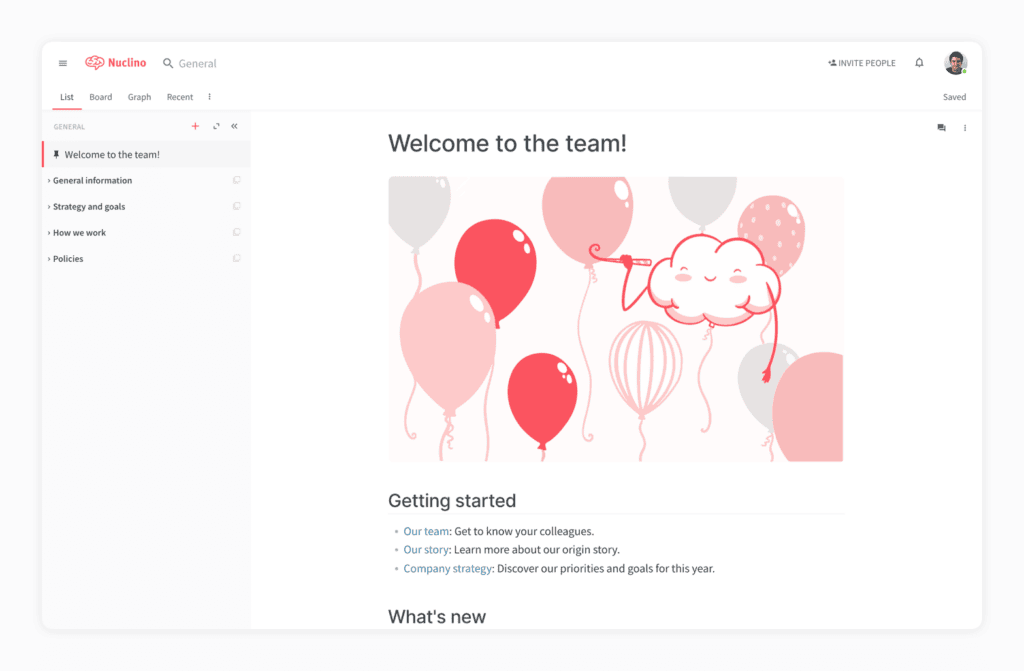
Nuclino is a unified workspace designed to streamline team collaboration by integrating knowledge management, document sharing, and project coordination into a single platform. Its intuitive interface and real-time collaboration features make it an attractive option for organizations seeking to enhance productivity and maintain a centralized knowledge base.
Key Features:
- Real-Time Collaboration: Team members can work together simultaneously on documents, ensuring everyone stays updated with the latest changes.
- Versatile Content Views: Organize and visualize information using list, board, table, and graph views to suit different project needs.
- Integrations: Seamlessly connect with popular tools like Slack, Google Drive, and Trello to enhance workflow efficiency.
- Access Controls and Permissions: Define levels of authorization for access to specific files or systems, ensuring data security.
- Search Functionality: Quickly locate information with powerful full-text search capabilities.
- Version History: Track changes and restore previous versions of your content, with 30-day history in the Starter plan and unlimited in the Business plan.
Advantages:
- User-Friendly Design: Nuclino’s clean and intuitive interface minimizes the learning curve, allowing teams to adopt the platform quickly.
- Centralized Knowledge Base: Consolidate all team information in one place, making it easy to find and reference important documents, reducing time spent searching for data.
- Flexible Organization: The ability to organize content hierarchically and view it in various formats helps teams manage and navigate data effectively.
- Scalability: Nuclino offers plans that cater to different team sizes and needs, making it suitable for both small teams and larger organizations.
Pricing:
- Free: $0 per user per month
- Starter: $6 per user per month (billed annually) or $8 per user per month (billed monthly)
- Business: $10 per user per month (billed annually) or $12 per user per month (billed monthly)
Best Alternatives to Nuclino in 2025
If Nuclino doesn’t fully meet your team’s needs, there are several other robust knowledge management and collaboration tools worth considering. Whether you need better integrations, more advanced security, or a different approach to organizing information, these alternatives provide strong solutions.
1. FuseBase – The Most Flexible Collaboration Platform
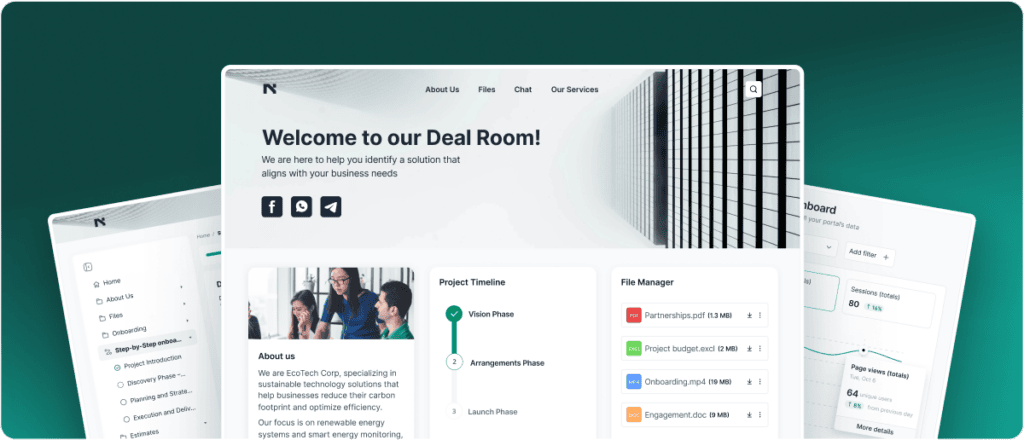
FuseBase is a powerful alternative to Nuclino, offering a more versatile and customizable experience. It combines document management, team collaboration, task tracking, and AI-powered automation into one seamless platform. Unlike Nuclino, FuseBase provides advanced customization, white-labeling, and powerful automation capabilities, making it an ideal choice for teams that need more flexibility in managing projects and knowledge.
Key Features:
- Fully customizable client and team portals
- AI-powered search and document automation
- Advanced workflow automation with triggers and actions
- Integration with QuickBooks, Slack, Google Drive, and more
- Secure access controls and granular permissions
Best for: Teams looking for an all-in-one knowledge base, project management, and document collaboration tool with deep customization options.
Pricing:
- Essentials: from $38 per team per month
- Plus: from $98 per team per month
- Ultimate: from $198 per team per month
2. Notion – A Powerful All-in-One Workspace
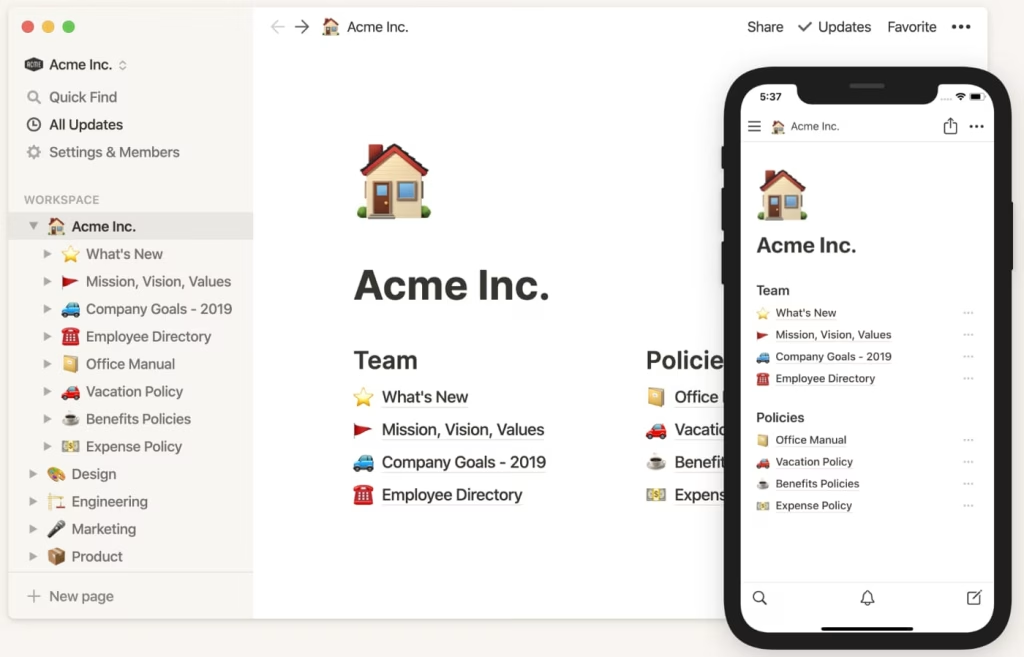
Notion is a feature-rich platform that combines knowledge management, project management, and team collaboration in a single space. Unlike Nuclino, Notion offers more customization and a broader range of content organization options, including databases, Kanban boards, and interactive pages.
Key Features:
- Customizable workspaces with drag-and-drop functionality
- Databases for structured information storage
- Rich integrations with third-party apps
- AI-powered content generation and summarization
Best for: Teams and individuals who want a highly flexible and customizable workspace for collaboration and note-taking.
Pricing:
- Free: Basic features with limited sharing options
- Plus: $8 per user per month
- Business: $15 per user per month
- Enterprise: Custom pricing
3. Slite – A Simple and Intuitive Knowledge Base
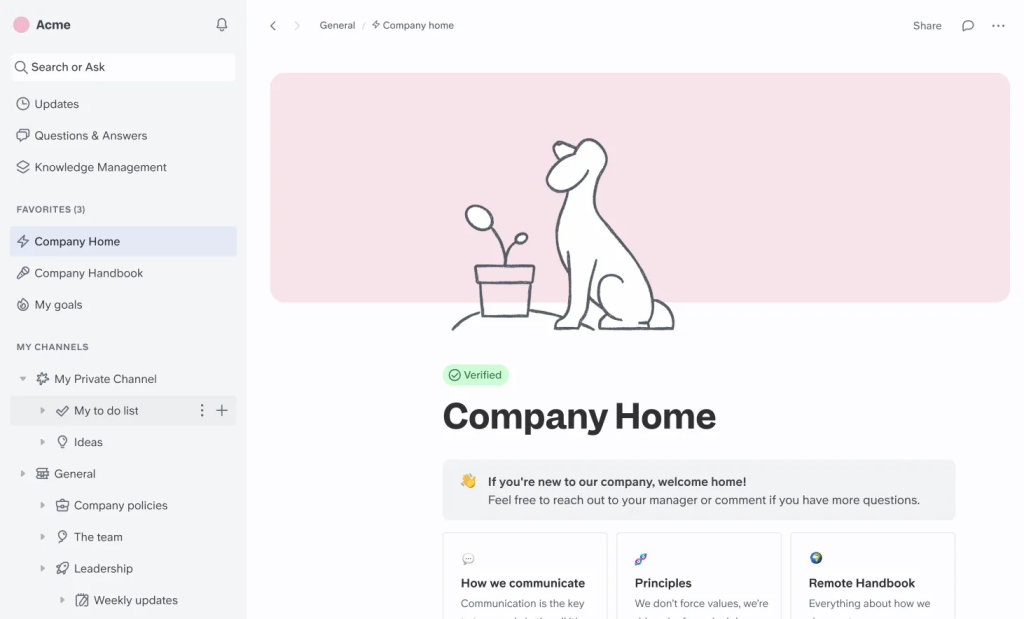
Slite is an excellent alternative for teams looking for a clean and minimalistic documentation tool. While Nuclino offers real-time collaboration, Slite provides better writing-focused features with structured templates and AI-powered content suggestions. It’s particularly useful for teams that rely on well-organized internal documentation.
Key Features:
- AI-powered writing assistant for documentation
- Threaded discussions and team communication
- Easy-to-use document templates
- Strong permission controls for secure data management
Best for: Remote teams that need a structured and easy-to-use knowledge base with strong writing and documentation features.
Pricing:
- Free: Limited features and storage
- Standard: $8 per user per month
- Premium: $12 per user per month
- Enterprise: Custom pricing
4. Confluence – Best for Enterprise Knowledge Management

Confluence, by Atlassian, is a powerful knowledge management tool designed for enterprises and growing teams. It provides more structured documentation and better integration with Jira and other Atlassian products compared to Nuclino. While Nuclino is lightweight and easy to use, Confluence excels at handling complex documentation with version control, structured pages, and advanced permissions.
Key Features:
- Deep integration with Jira, Trello, and other Atlassian tools
- Advanced permission settings for team roles and document security
- Page hierarchy and structured documentation
- Version history and rollback options
Best for: Large organizations that need a scalable knowledge base with deep integrations into their existing ecosystem.
Pricing:
- Free: Up to 10 users with limited features
- Standard: $6.05 per user per month
- Premium: $11.55 per user per month
- Enterprise: Custom pricing
5. Coda – A Blend of Documents and Databases
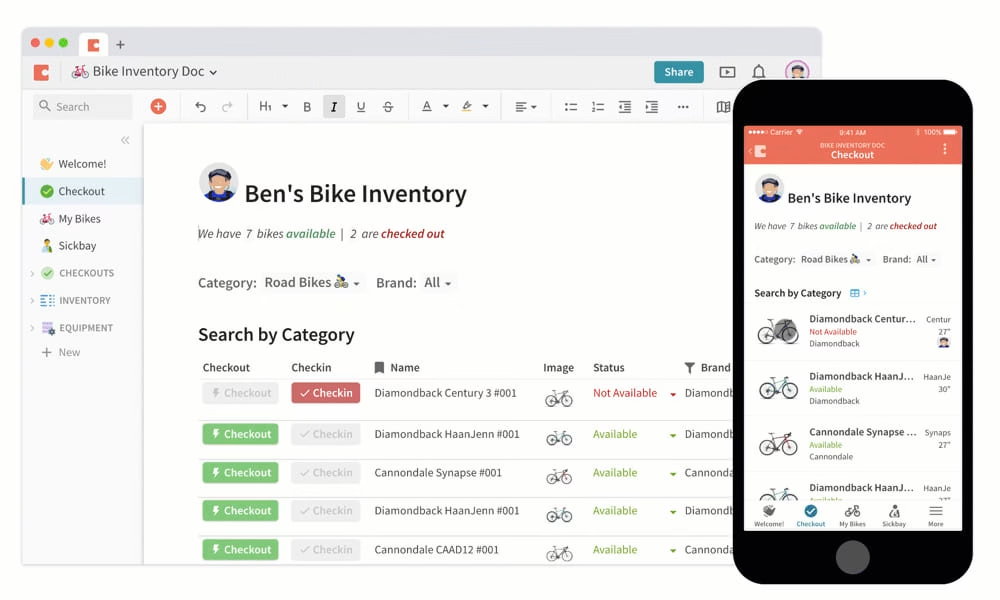
Coda is an innovative alternative that combines the best of spreadsheets, documents, and databases into a single platform. Unlike Nuclino, which focuses on lightweight knowledge sharing, Coda provides more advanced document customization, automation, and interactive elements that make it an excellent choice for data-driven teams.
Key Features:
- Flexible document creation with embedded databases
- Automation features to streamline workflows
- Interactive elements such as buttons, checkboxes, and formulas
- Integration with Slack, Google Sheets, and more
Best for: Teams that need more structured document collaboration with database-like functionality.
Pricing:
- Free: Basic features with limited storage
- Pro: $10 per user per month
- Team: $30 per user per month
- Enterprise: Custom pricing
Conclusion
While Nuclino is a great tool for simple knowledge management and collaboration, these alternatives provide different advantages based on your team’s specific needs. FuseBase is the best choice for teams looking for a fully customizable platform with powerful AI and workflow automation, whereas Notion and Coda offer more structured content creation. Slite is ideal for teams focused on documentation, while Confluence caters to enterprises requiring robust knowledge management.
Choosing the right alternative depends on your workflow requirements, security needs, and preferred integrations—so take your time exploring these options to find the perfect fit for your team.